Tips for Enabling SSO with Salesforce and Azure AD





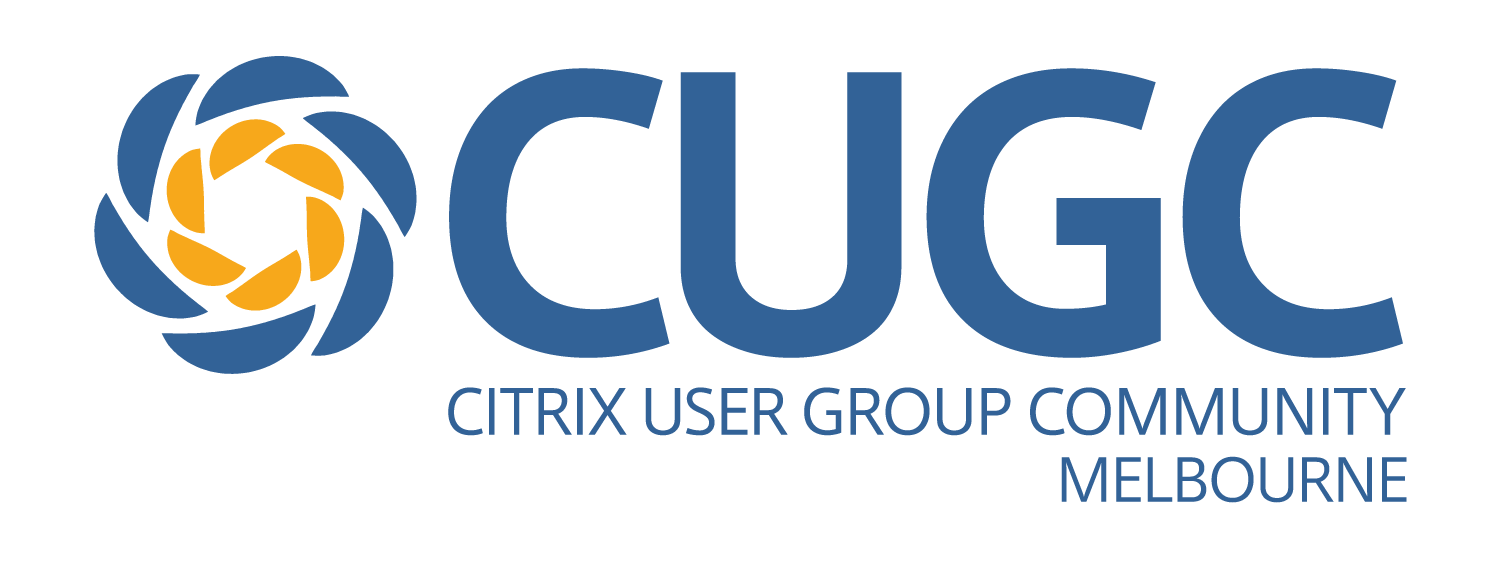
It’s been a long time coming and the time is nearly here for the inaugural meeting of the Melbourne Citrix User Group. On the 6th of December 2016, we’ll be really proud to kick off an independent Citrix User Group at the Golden Gate Hotel, South Melbourne.
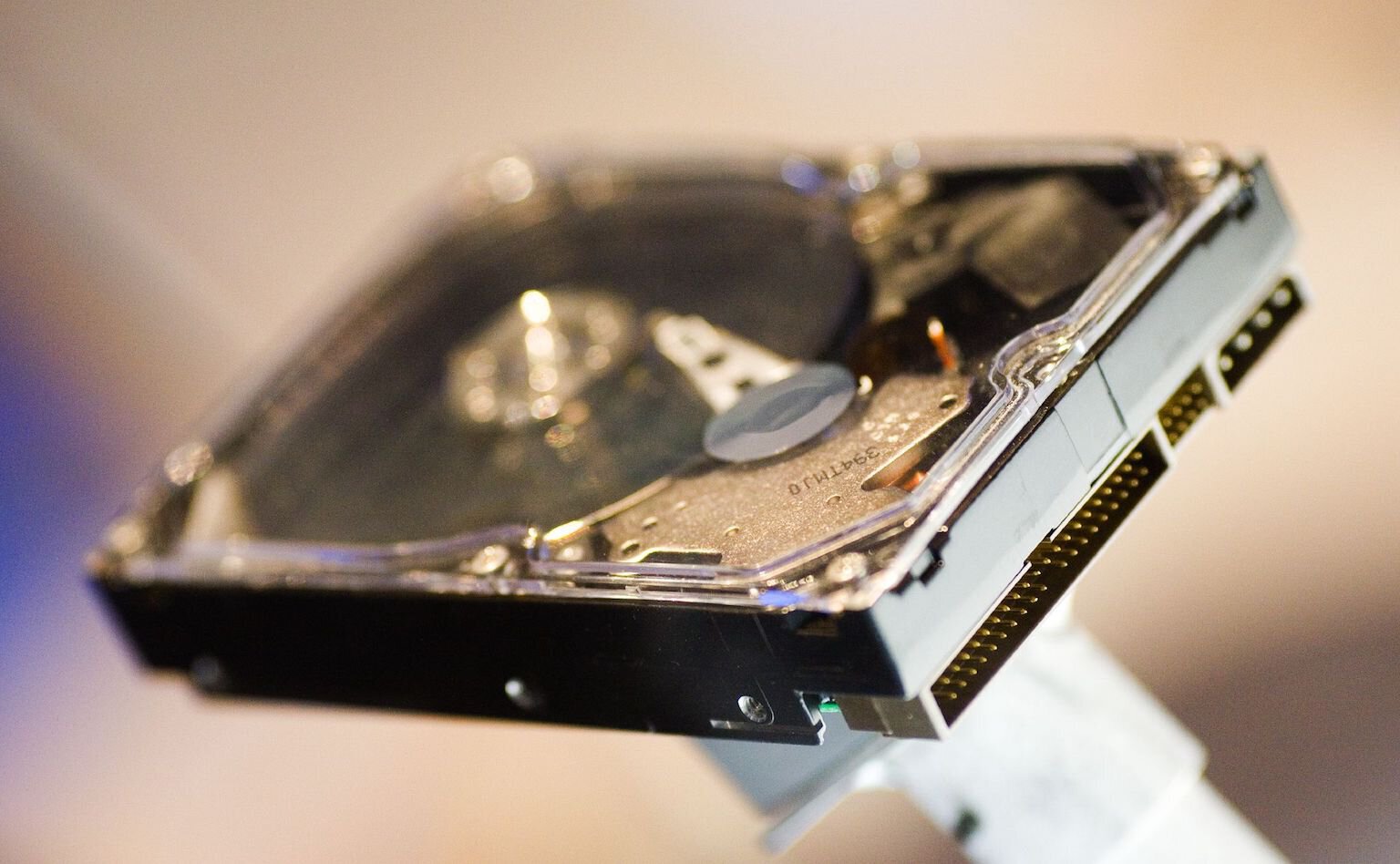

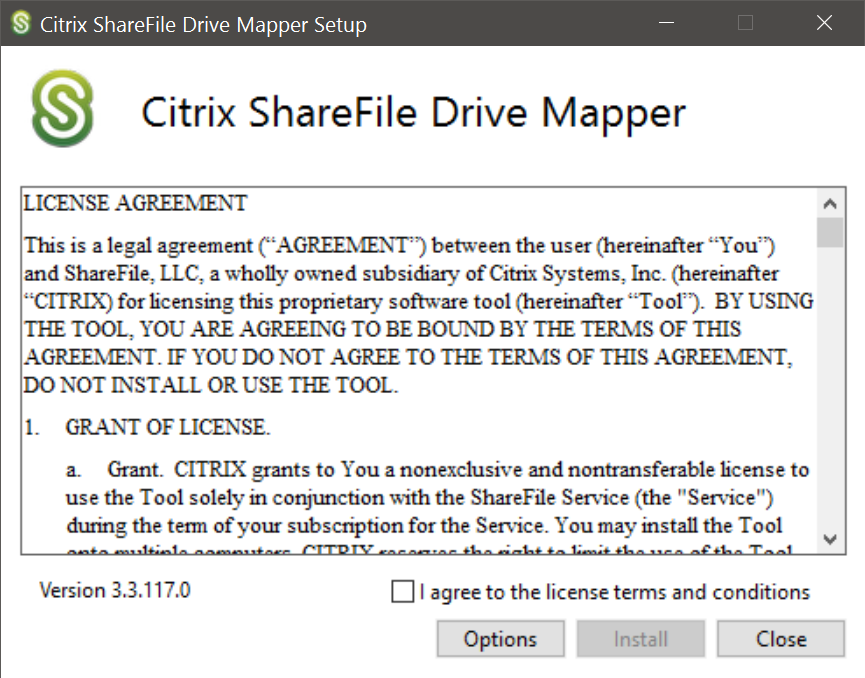
Automating the installation of the Citrix ShareFile Drive Mapper requires deploying a code signing certificate to target machines before setup will complete. If you’ve installed the Drive Mapper client, you will have seen the following dialog box during setup:

Resolving issues when attempting to start a certificate authority due to an offline CRL.

How to setup an Active Directory Certificate Services subordinate Certificate Authority on Windows Server 2012 R2.