App-V Errors 00000006 and 000D3002 When Adding Packages
I’m unsure if this is a bug or by design, but if you are using SFTMIME to add packages to an App-V client, you may receive the following error:
I’m unsure if this is a bug or by design, but if you are using SFTMIME to add packages to an App-V client, you may receive the following error:
I’ve been a fan of FeedDemon for several years now and was even a paying customer of the 2.x version, so this post is a little biased – you may be able to do something similar in other feed readers.
Microsoft posted about RemoteApp for Hyper-V yesterday, which was essentially highlighting the application publishing capabilities available in Windows XP mode and Windows Virtual PC; however this particular blog post calls out the use of RemoteApp to publish applications on Windows XP and Vista guests running under Hyper-V.
Note: for a more complete article on customising your Office 2010 deployment see this article: Customising Office 2010 before deployment
I’ve been mucking around with MDT 2010 lately, which has made it pretty simple to create an unattended install routine for my Dell Latitude XT2 (hopefully more on that soon) and to inject drivers into the build; however in doing so I’ve found a nasty bug in the IDT 92HDxxx HD Audio drivers from Dell (version 6.10.0.6217, A09).
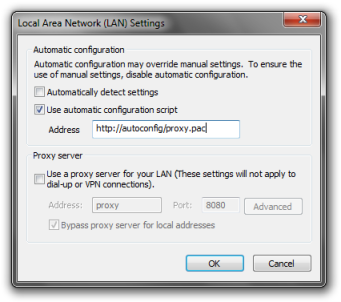
As you’re most likely aware, Microsoft has recently made available Windows Vista and Windows Server 2008 Service Pack 2. If you would like to know the details of every single fix and feature in the service pack, download this spreadsheet: Hotfix and Security Update List: Windows Server 2008 SP2 and Windows Vista SP2.
I’ve been looking to get a tablet PC for some time now and I’ve just recently picked up a Dell Latitude XT2, which includes multi-touch support. It arrived the same day as the Windows 7 Release Candidate, so the default Windows Vista install, disappeared pretty quickly.
When Windows just won’t stay in sleep mode there’s a simple fix. First you need to identify which component keeps bringing Windows out of sleep mode.
I thought I’d seen just about every dumb thing that a developer could do, but this latest one from MSI is a whopper..