How I'm using FeedDemon 3.1 to make sense of the Citrix Community Blog feed
I’ve been a fan of FeedDemon for several years now and was even a paying customer of the 2.x version, so this post is a little biased – you may be able to do something similar in other feed readers.
I find subscribing to feeds at the Citrix Blogs site just a little vexing. I could just be doing it all wrong, however there is essentially what amounts to a single RSS feed delivered by the site. The concept of a feed for each Citrite or product blog doesn’t appear to exist.
You do have the opportunity to subscribe feeds such as the XenDesktop feed and the XenApp feed, but these aren’t really separate feeds, they are feeds for each tag (i.e. the XenDesktop and the XenApp tags). Because many posts are tagged with multiple tags (and quite often a tag unrelated to the topic), you’ll end up many repeated entries in your feed reader. Like this:
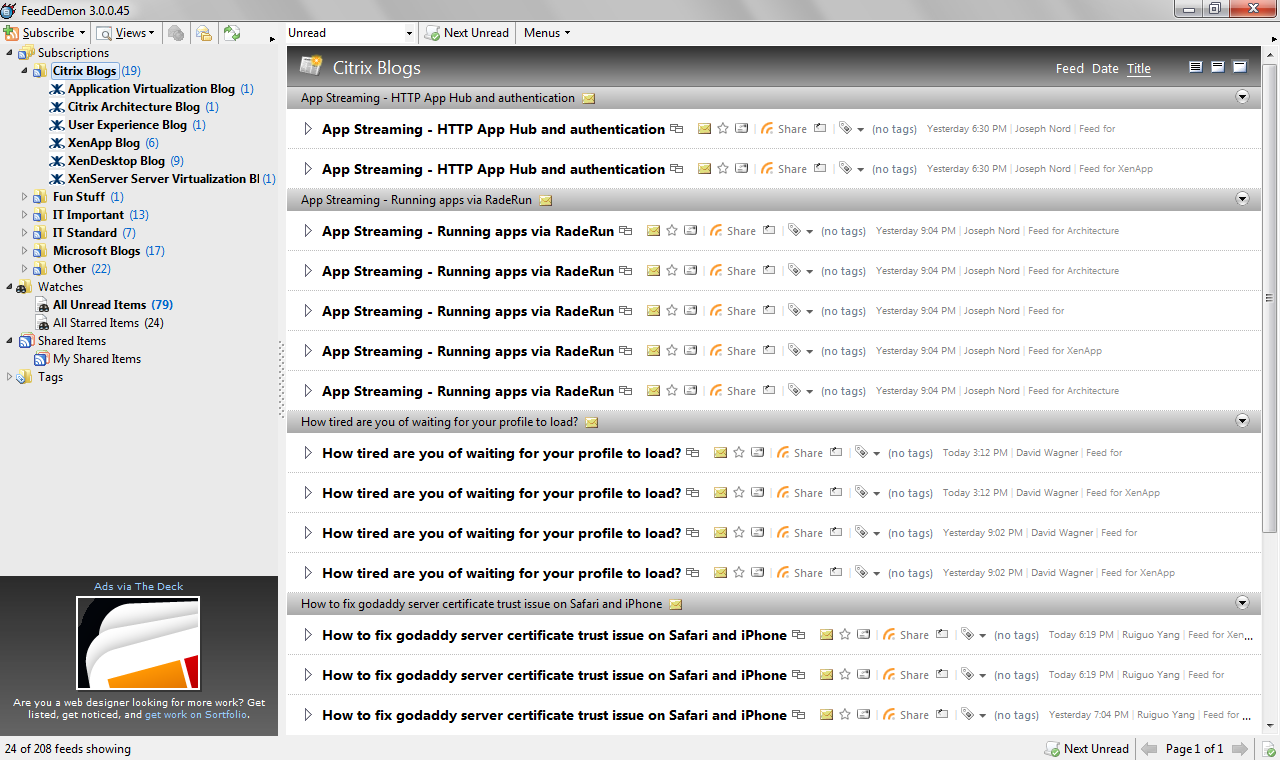
As you can see it can get a little over the top at times.
Thankfully, FeedDemon 3.1 has come to my rescue with Content Filters. Now I can subscribe to the single Citrix Blogs feed and just filter out the posts that don’t interest me. Here you can see that I’m filtering out posts about Branch Repeater and NetScaler which I don’t do anything with.
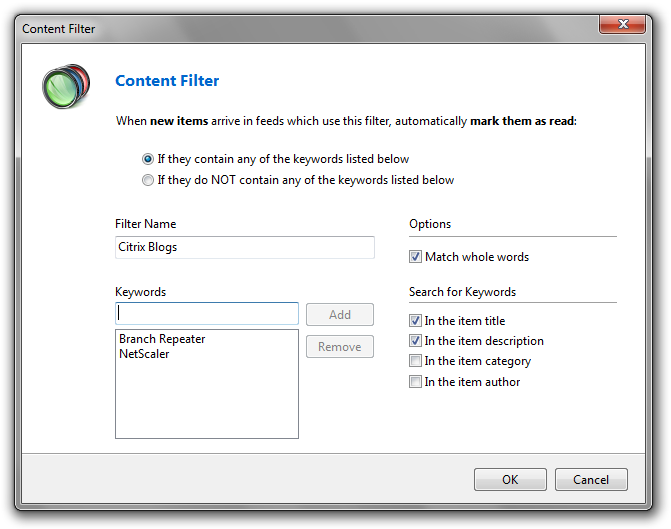
Although at this time, this feature isn’t supported in Google Reader or NetNewsWire, applied to the Citrix feed I end up with something much more manageable. Thank-you Mr Bradbury you’ve made my day. :).
Right, so now I’m off to do that same with the Ars Technica and Engadget feeds – maybe I can filter out some of the iPad hype for a couple of days.
