Download, Install, Import Visual C++ Redistributables with VcRedist



This approach has now been replaced with the Evergreen PowerShell module. For more information on Evergreen, see the Evergreen docs. To find the latest Citrix Workspace app version and download URL, Evergreen provides the following command: Get-EvergreenApp -Name CitrixWorkspaceApp

If you’re deploying Windows 10 with Modern Management (Azure AD joined, MDM managed), you’ll likely have wondered about data protection - if users aren’t intentionally saving documents to their OneDrive folder, that data is likely, not synchronised and therefore not protected against data loss.
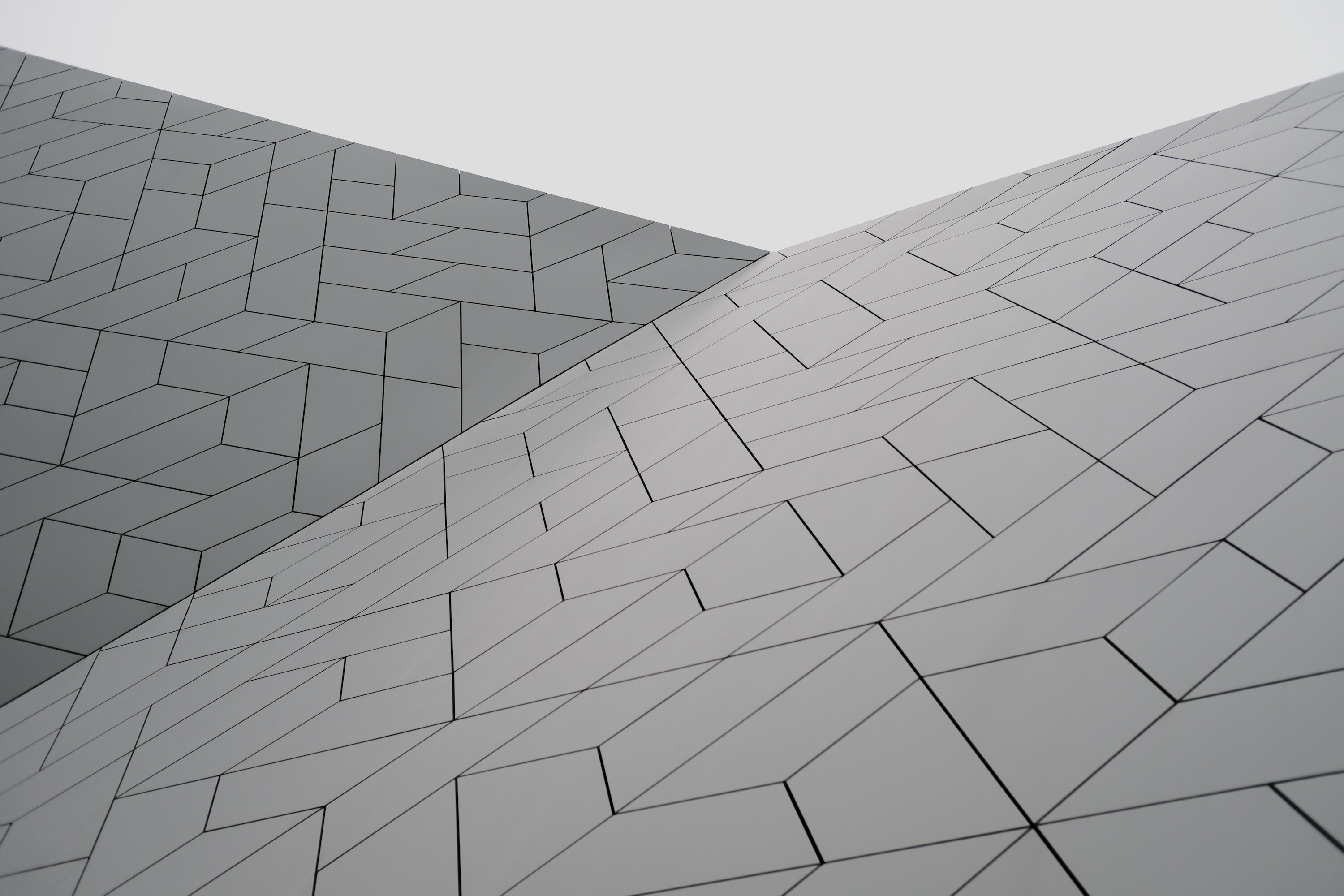
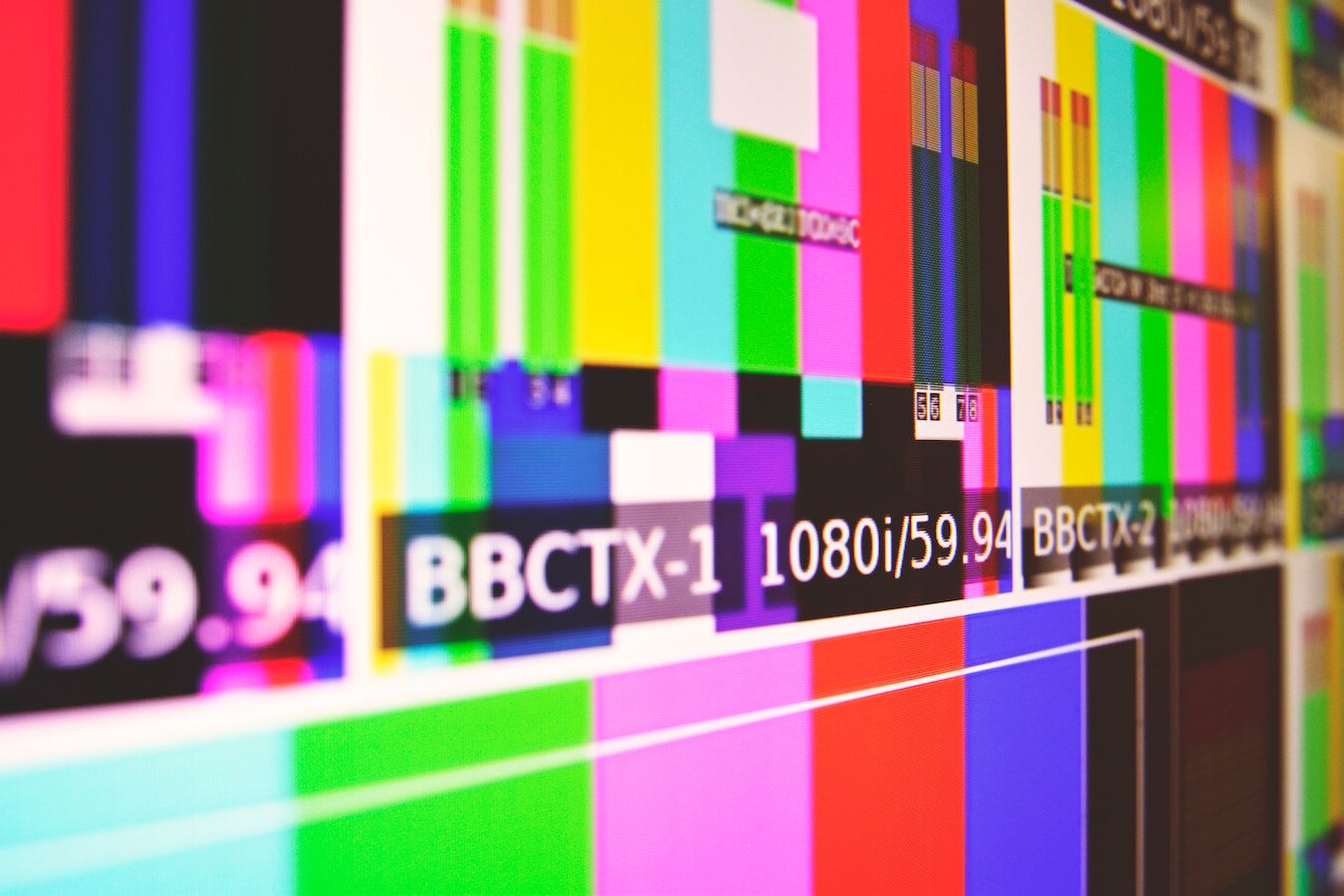
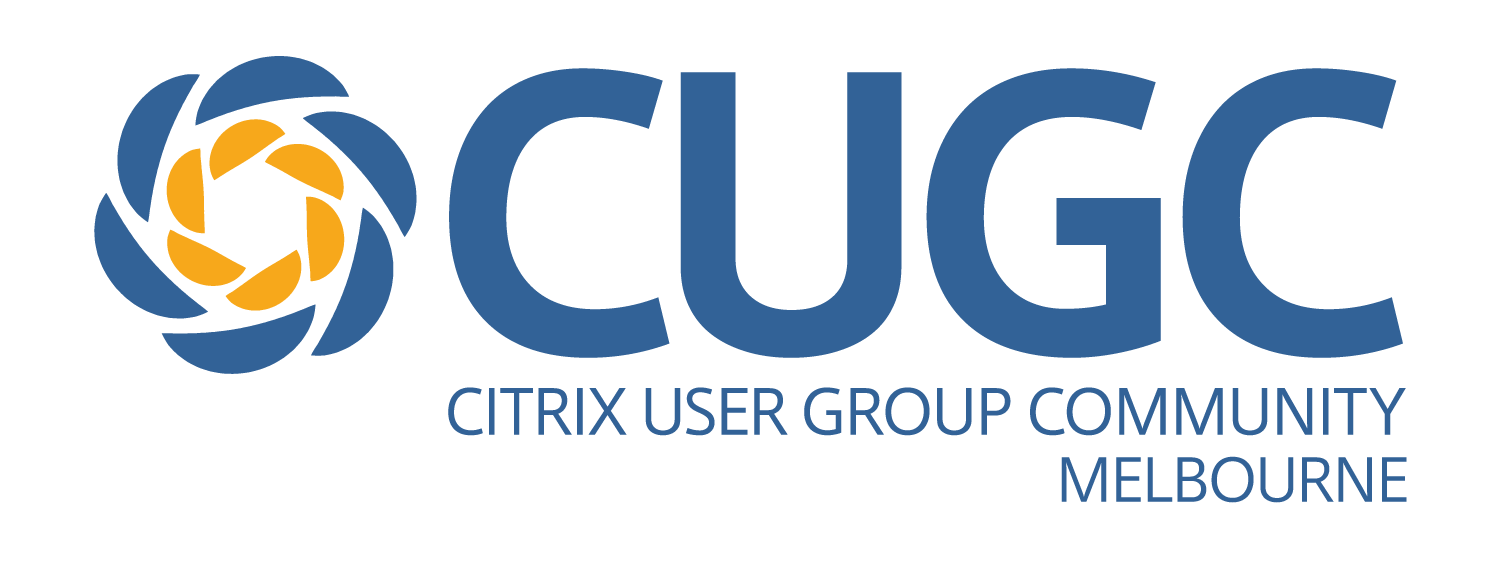
We’ve been busy planning our next CUGC meet-up for 2017, which will be on the 24th of October at the Telstra Conference Center at 242 Exhibition St. To attend the meet-up, ensure you’ve signed up at the MyCUGC.org site: Melbourne Citrix User Group Local Meeting


Microsoft released a beta version of the Intune Company Portal for macOS just last month; however, it’s since been pulled from the Download Center. This app had been made available along with the announcement of Conditional Access supporting macOS in preview.

Understanding what Windows Defender Advanced Threat Protection (ATP) actually is had eluded me for a while - it’s not included in something like EMS, it’s not available with a Visual Studio Enterprise subscription and you’ll need to request an evaluation from Microsoft (and hope it’s approved) to test it out. Windows Defender ATP is licensed as a component of the Windows 10 Enterprise E5 or the Secure Productive Enterprise (soon to be Microsoft 365) E5 subscriptions.
