Download, Install, Import Visual C++ Redistributables with VcRedist

Note: for a more up to date version of the content in this article, VcRedist now has documentation available here: VcRedist docs
Last year I wrote a PowerShell script that can download, install or import the Visual C++ Redistributables into MDT or ConfigMgr. Long-term maintenance of the full feature set in a single script is a little unwieldy so I’ve re-written the script and created a PowerShell module - VcRedist.
Refactoring the script into a module has been a great little project for creating my first PowerShell function and publishing it to the PowerShell Gallery.
Why VcRedist?
At this point, I’m sure you’re saying to yourself - “Aaron, haven’t you just created Chocolatey?”. In a way yes, this module does exactly what you can do with Chocolatey - install the Visual C++ Redistributables directly to the local machine. Although you can download and install all of the supported (and unsupported) Redistributables, the primary aim of the module is to provide a fast way to download and import the Redistributables into the Microsoft Deployment Toolkit or System Center Configuration Manager for operating system deployments.
Module
The VcRedist module is published to the PowerShell Gallery, which means that it’s simple to install the module and starting importing with a few lines of PowerShell. For example, here’s how you could install the module, download all of the supported Redistributables and import them into an MDT deployment share:
Install-Module -Name VcRedist
Import-Module VcRedist
$VcList = Get-VcList | Get-VcRedist -Path "C:\Temp\VcRedist"
Import-VcMdtApp -VcList $VcList -Path "C:\Temp\VcRedist" -MdtPath "\\server\share\Reference"
This results in each of the Visual C++ Redistributables imported as a separate application with all necessary properties including Version, silent command line, Uninstall Key and 32-bit or 64-bot operating system support.
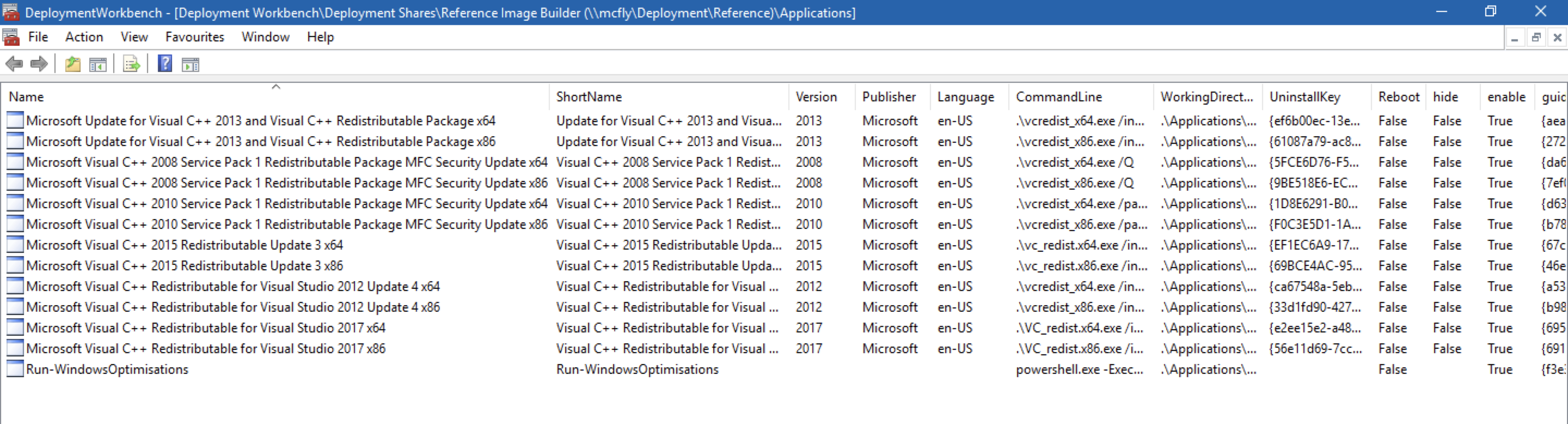
Visual C++ Redistributables imported into an MDT share with VcRedist
The same approach can be used to import the Redistributables into a ConfigMgr site:
Install-Module VcRedist
Import-Module VcRedist
$VcList = Get-VcList | Get-VcRedist -Path "C:\Temp\VcRedist"
Import-VcCmApp -VcList $VcList -Path "C:\Temp\VcRedist" -CMPath "\\server\share\VcRedist" -SMSSiteCode LAB
Just like MDT, each Redistributable is imported into ConfigMgr; however, Import-VcCmApp copies the Redistributables to a share for distribution and creates and application with a single deployment for each one.
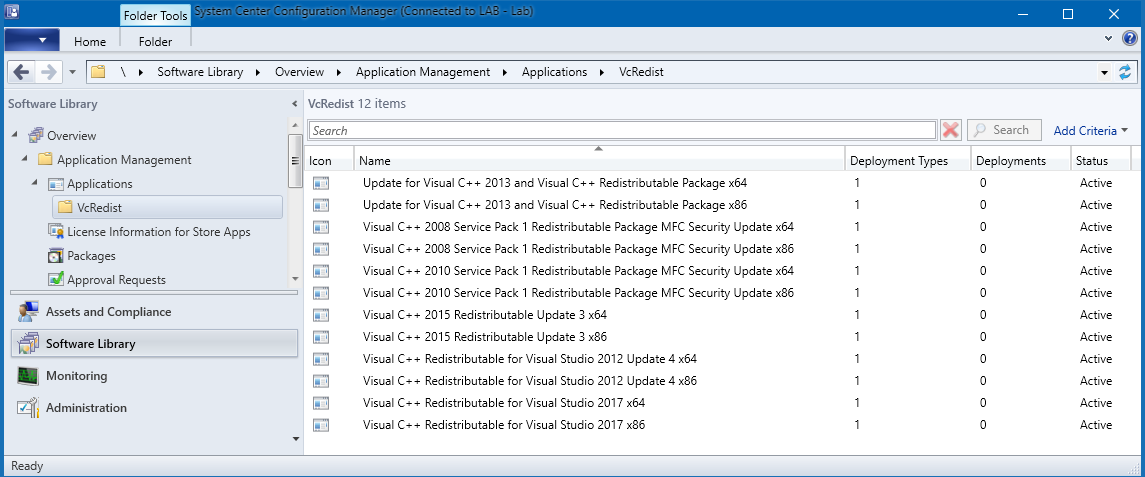
Visual C++ Redistributables imported into ConfigMgr with VcRedist
Of course, the module can download and install the Redistributables to the local machine:
Install-Module VcRedist
Import-Module VcRedist
$VcList = Get-VcList | Get-VcRedist -Path "C:\Temp\VcRedist"
$VcList | Install-VcRedist -Path C:\Temp\VcRedist
By default, this installs all of the supported Redistributables:
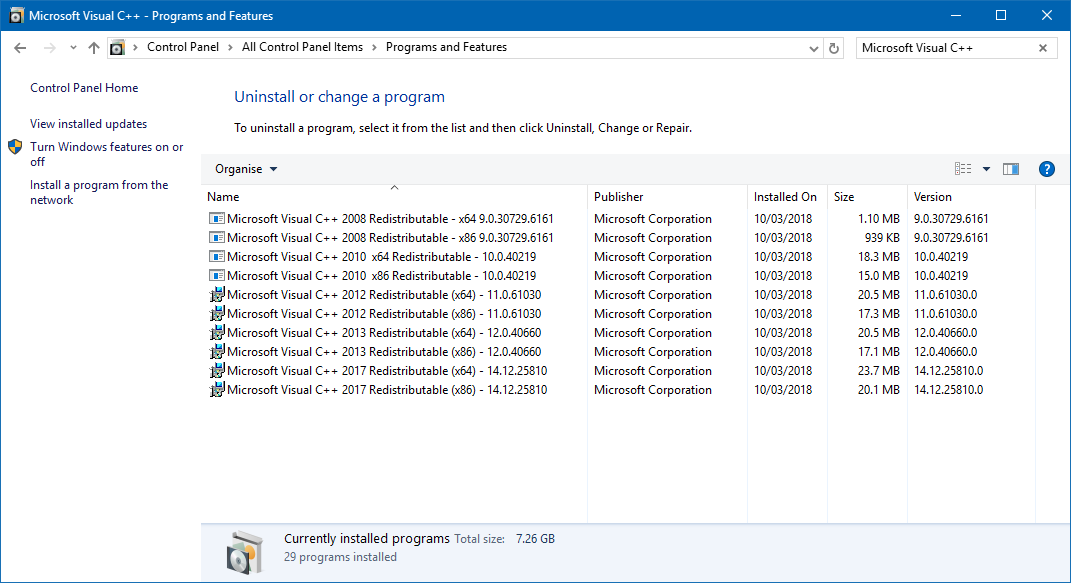
Visual C++ Redistributables installed locally with VcRedist
Note that the 2015 and 2017 Redistributables are the same version, so the end result will include only the 2017 versions.
Functions
This module includes the following functions:
Get-VcList
This function reads the Visual C++ Redistributables listed in an internal manifest or an external XML file into an array that can be passed to other VcRedist functions. Running Get-VcList will return the supported list of Visual C++ Redistributables. The function can read an external XML file that defines a custom list of Visual C++ Redistributables.
Export-VcXml
Run Export-VcXml to export the internal Visual C++ Redistributables manifest to an external XML file. Use -Path to define the path to the external XML file that the manifest will be saved to. By default Export-VcXml will export only the supported Visual C++ Redistributables.
Get-VcRedist
To download the Visual C++ Redistributables to a local folder, use Get-VcRedist. This will read the array of Visual C++ Redistributables returned from Get-VcList and download each one to a local folder specified in -Path. Visual C++ Redistributables can be filtered for release and processor architecture.
Install-VcRedist
To install the Visual C++ Redistributables on the local machine, use Install-VcRedist. This function again accepts the array of Visual C++ Redistributables passed from Get-VcList and installs the Visual C++ Redistributables downloaded to a local path with Get-VcRedist. Visual C++ Redistributables can be filtered for release and processor architecture.
Import-VcMdtApp
To install the Visual C++ Redistributables as a part of a reference image or for use with a deployment solution based on the Microsoft Deployment Toolkit, Import-VcMdtApp will import each of the Visual C++ Redistributables as a separate application that includes silent command lines, platform support and the UninstallKey for detecting whether the Visual C++ Redistributable is already installed. Visual C++ Redistributables can be filtered for release and processor architecture.
Each Redistributables will be imported into the deployment share with application properties for a successful deployment.
Import-VcCMApp
To install the Visual C++ Redistributables with System Center Configuration Manager, Import-VcCmApp will import each of the Visual C++ Redistributables as a separate application that includes the application and a single deployment type. Visual C++ Redistributables can be filtered for release and processor architecture.
Tested On
Tested on Windows 10 and Windows Server 2016 with PowerShell 5.1. Install-VcRedist and Import-VcMdtApp require Windows and the MDT Workbench. Get-VcList, Export-VcXml and Get-VcRedist do work on PowerShell Core; however, most testing is completed on Windows PowerShell.
To Do
Right now, I have a few tasks for updating the module, including:
- Additional testing / Pester tests
- Add -Bundle to Import-VcMdtApp to create an Application Bundle and simplify installing the Redistributables
- Documentation updates
For full details and further updates, keep an eye on the repository and test out the module via the PowerShell Gallery.
