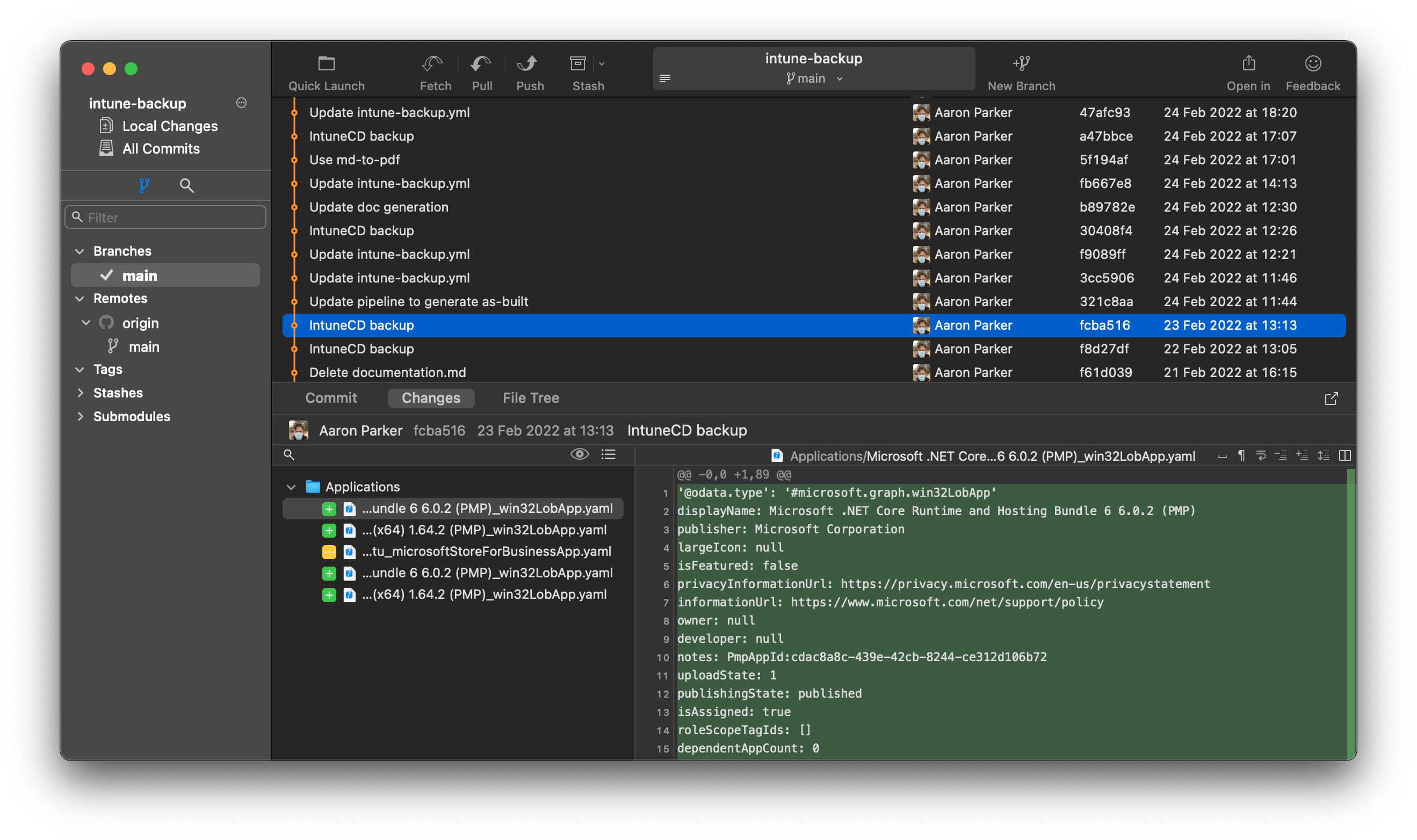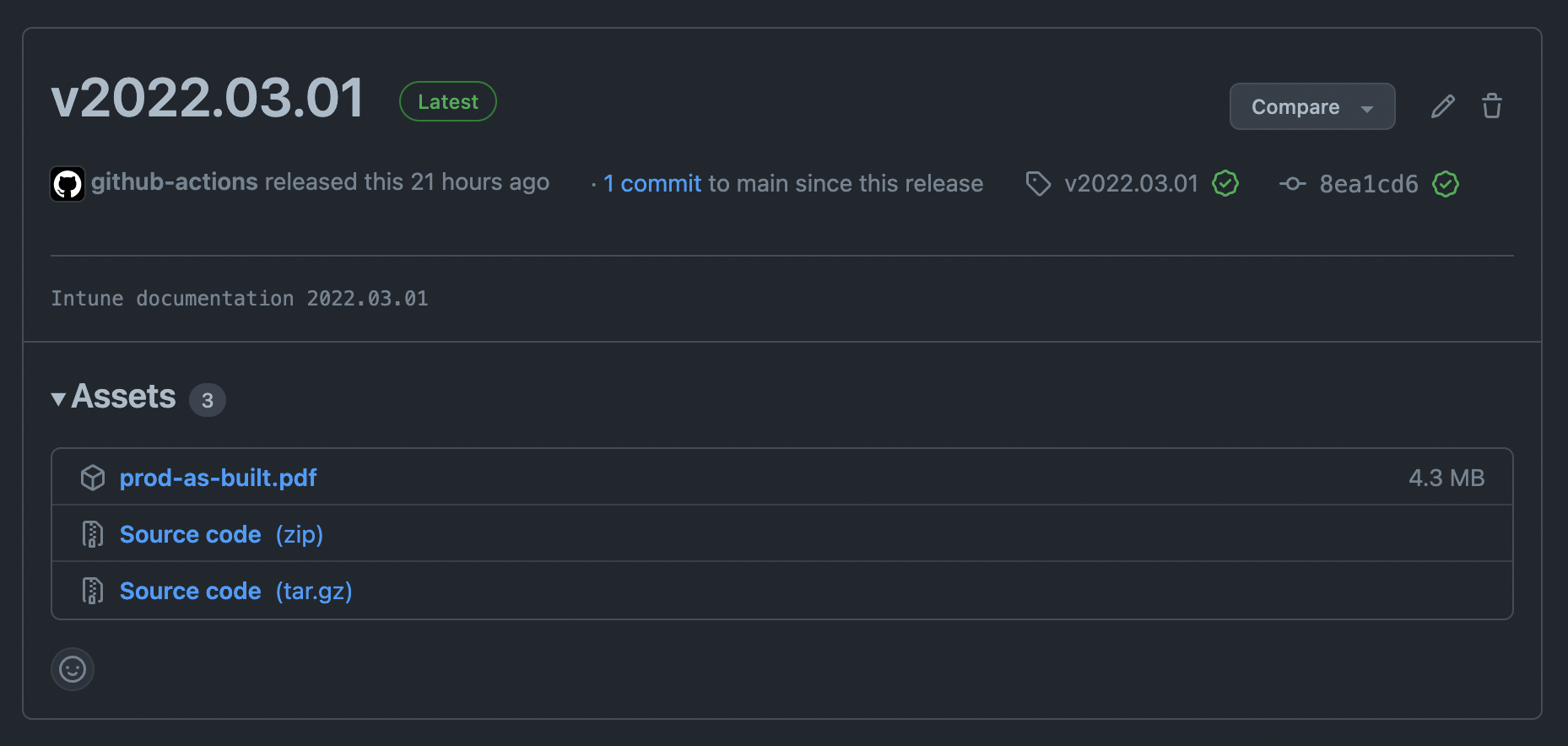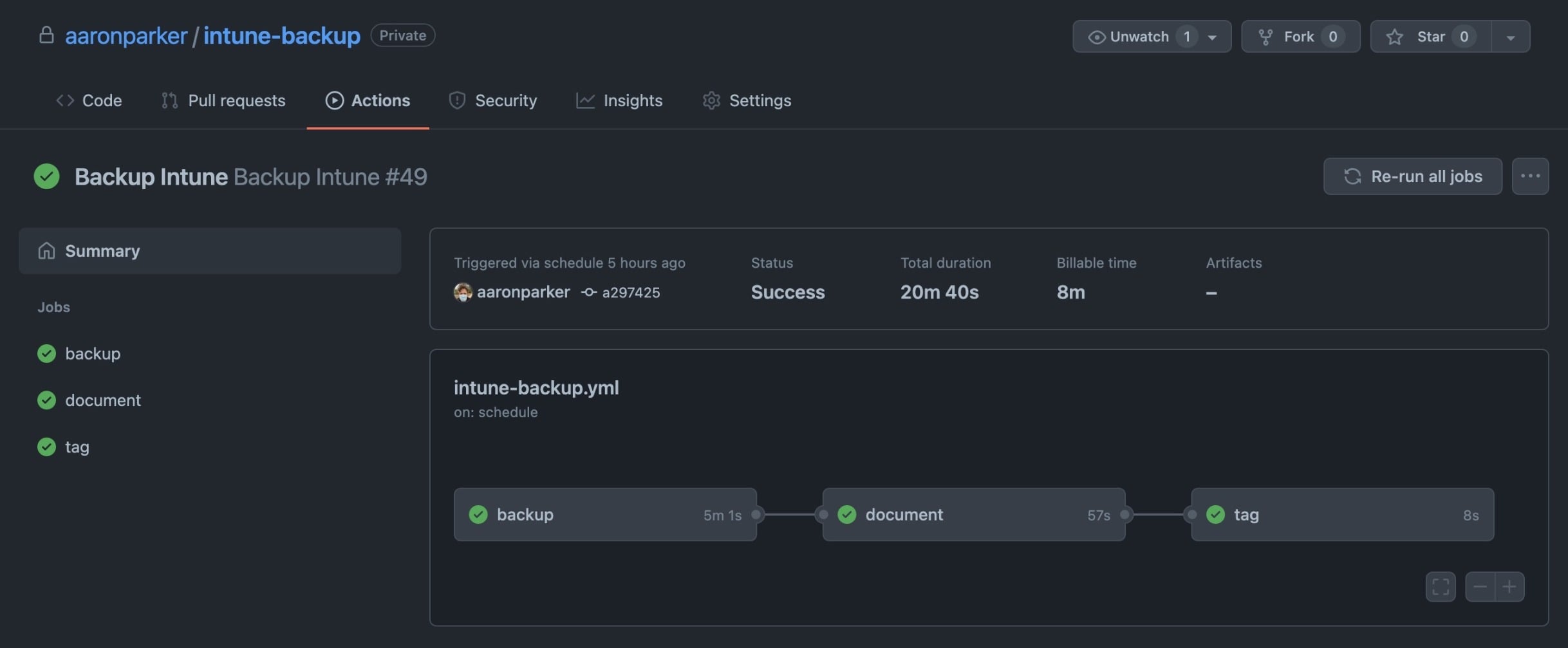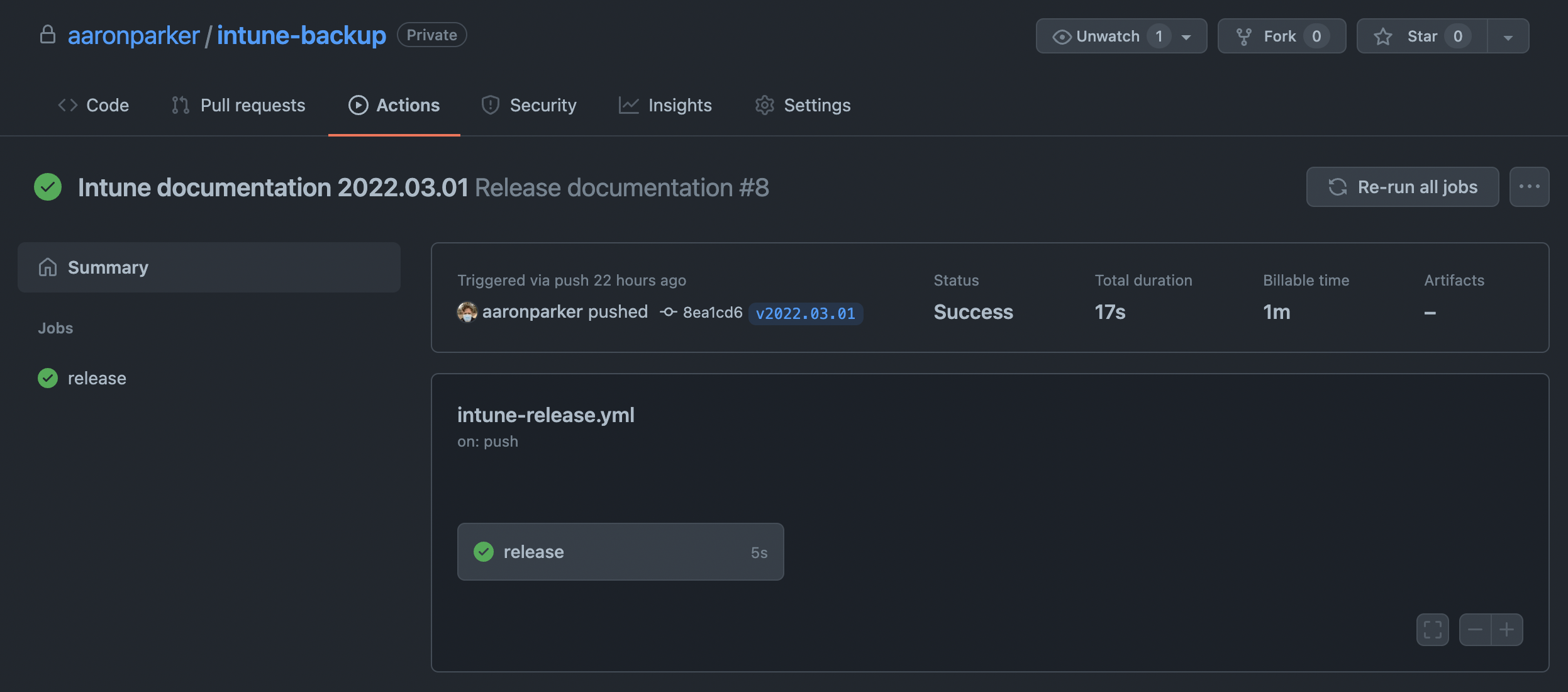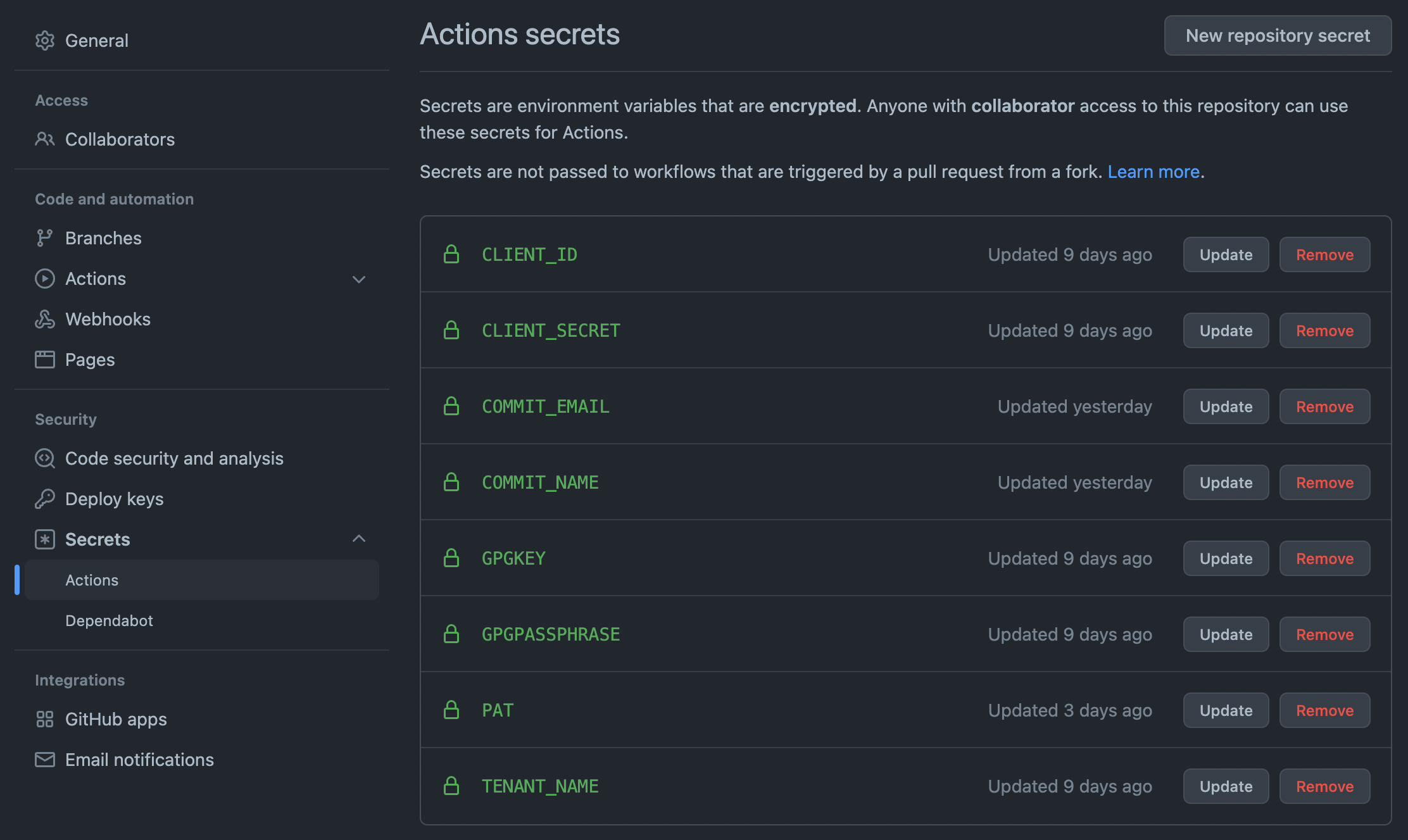Automate Microsoft Intune As-Built Documentation on GitHub
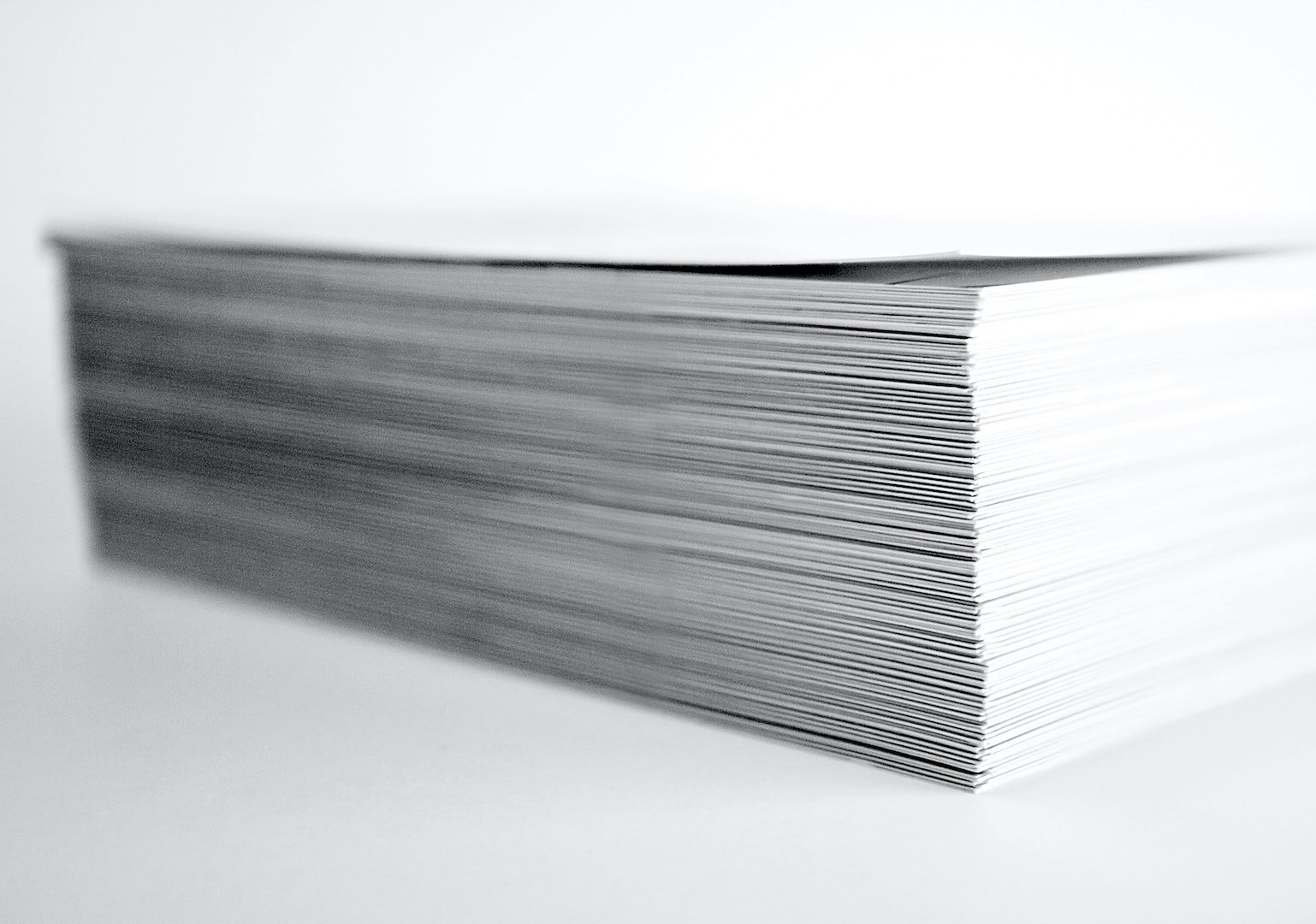
Using GitHub Workflows to automate the backup of Microsoft Intune and generate an as-built document.
- Backup your Intune Configurations
- Code and Pipeline Hosting Options
- Intune Backup and Document Pipeline with GitHub
- Concluding
If there’s anything that’s certain in a Microsoft Endpoint Manager project, it’s the rate of change. Such is the rate of change, that Intune receives updates almost every week.
If change is constant, what value is there in manually creating an as-built document for your MEM projects? The as-built is out of date as soon as you’ve finished writing it, and the document will quickly lose value as time passes.
What is more valuable to an IT operational team, is to track changes made to the Intune tenant allowing the administrator to make a before and after comparison when troubleshooting, report on configuration changes, and perhaps even looking for who to blame when something goes wrong. OK, don’t do the last one - the blame game is not healthy.
How should you generate documentation and track changes? What is a better approach?
Backup your Intune Configurations
The IntuneBackupAndRestore PowerShell module has been around for some time and does a great job of backup and restore/import of configurations in a single tenant or across tenants.
However, IntuneCD is a solution that can make this process simpler. IntuneCD is a Python project that performs several key functions:
- Backup or export of the Intune configurations from the tenant
- Automate the export of configurations from a dev/test tenant and import into a production tenant
- Generate documentation in markdown format from the exported configurations
The documentation covers how to configure authentication to the Microsoft Graph API using an Azure AD app registration and how to use the tool. Follow the documentation and validate that you can authenticate to your tenant.
For the purposes of this article, I am assuming you’re already familiar with GitHub and Git, Azure AD, Intune, and have some level of experience with automating these tools. I have included links to the documentation where I can for further reading on specific topics.
Generating a Markdown Report
With authentication working, creating a backup from your Intune tenant is via the IntuneCD-startbackup command, which will export the configuration in YAML or JSON format. The IntuneCD-startdocumentation command will then create a an as-built document in markdown format from the exported configuration files:
IntuneCD-startbackup -m 1 -o yaml -p ./backup-path
IntuneCD-startdocumentation -p ./backup-path -o ./as-built.md -t nameoftenant -i 'Intune as-built'
Convert the Markdown to PDF
I tested a couple of Python python projects for converting markdown into a PDF document; however, these could not handle the markdown output from IntuneCD. Instead, I’ve found that Markdown to PDF, a Node.js command line tool, could handle the conversion without issue.
To install md-to-pdf and covert the markdown into PDF, we can use the following commands:
npm i -g md-to-pdf
md-to-pdf ./as-built.md --pdf-options '{ "format": "A4", "margin": "10mm", "printBackground": false }'
These commands can be run locally on any system that supports Python and Node.js; however, a better approach would be to automate the entire process via a pipeline that performs the backup and generation of the documentation on a schedule.
Code and Pipeline Hosting Options
Hosting the exported configurations in a Git repository provides an ideal solution for change tracking and portability. IntuneCD outputs Intune configurations in JSON or YAML, thus the output suits management in a version control system. Configuration output files are plain text, so comparing changes across Git version history is easy.
Exported configurations from Intune hosted in a Git repository
There are plenty of options for hosting Git repositories, but my preferences are GitHub and Azure DevOps. There are some considerations for each:
- GitHub - supports individual and organisational accounts, and private repositories even for free accounts. GitHub Workflows are feature rich and well supported, and management of GitHub repositories are quite easy
- Azure DevOps - supports authentication via Azure AD, thus a better solution for managing authentication and authorisation. Azure DevOps pipelines are also feature rich and well supported
I’ll cover the setup of a pipeline that will automate the backup and document generation of Intune with IntuneCD on GitHub; however, in my view Azure DevOps makes most sense as a hosting option for production environments.
Intune Backup and Document Pipeline with GitHub
Using a GitHub Workflow, we can schedule the backup and report generation of an Intune tenant. The first thing you’ll need to do is create a private repository.
It’s vitally important that the repository is set to private, because the Intune backup will contain sensitive information. Even if the configuration backup does not include passwords, it does provide a detailed view of how you secure your devices.
Using a GitHub repository with the workflows covered below, the backup and as-built will be generated, and we can we can compare commits to track changes to the tenant:
Compare configurations across tags and releases in a GitHub repository.
For GitHub, I’ve created two workflows - the first workflow performs the following steps:
- Backup the Intune configuration on a schedule
- Generate an as-built document in markdown and covert the document to PDF format
- Tag the updated configuration, enabling us to create a release
Intune configuration changes and the as-built provided as a release on the GitHub repository.
Backup, Document, Tag Workflow
The first workflow includes three stages - Backup (the Intune configurations are exported to YAML or JSON), Document (the as-built PDF document is generated), and Tag (the repository is tagged for changes committed in that workflow).
GitHub workflow run for Intune backup, document and tagging the repository.
Release Workflow
Once the first workflow tags changes to the repository, the second workflow will create a release package for the as-built document. This provides a point in time version of the as-built document.
GitHub workflow run for creating an as-built document release.
Configure the Repository
The workflows rely on several repository secrets that are used as variables:
Secrets in the repository used by GitHub Actions.
Create the following secrets on the repository:
TENANT_NAME- your Azure AD tenant name, .e.g.,stealthpuppylab.onmicrosoft.comCLIENT_ID- the Application (client) ID of the app registration, e.g.,3ea822c2-3644-4e99-984e-279f54f71da4CLIENT_SECRET- the client secret to enable authentication via the app registrationPAT- a GitHub personal access token. The personal access token is used in the Tag phase of the first workflow to authenticate to GitHub when pushing the tag. The GITHUB_TOKEN cannot be used here, because the second workflow will not be triggered. Deploy keys can be used in place of a personal access token, particularly for an organisational accountCOMMIT_NAME- name of the user for Git commitsCOMMIT_EMAIL- email address of the user for Git commitsGPGKEY- GPG signing key, for signing commitsGPGPASSPHRASE- passphrase for unlocking the GPG signing key
Note that the workflow is configured to sign commits with a GPG key using the ghaction-import-gpg action. If you aren’t interested in signing your commits, you’ll need to update this portion of the workflow. Use the Git Commit and Push action instead.
Workflow Code
Here’s the code listing for each workflow:
Backup, Document, Tag
This workflow performs the following tasks:
- Backup stage
- Check out the repository
- Import the GPG key and configure git commit credentials
- Install IntuneCD
- Backup the Intune configuration
- Commit changes to the repository
- Document stage
- Check out the repository
- Import the GPG key and configure git commit credentials
- Install IntuneCD
- Create the as-built in markdown format
- Convert the markdown to PDF format
- Commit changes to the repository
- Tag stage
- Check out the repository
- Import the GPG key and configure git commit credentials
- Tag the repository
Release
This workflow performs the following tasks:
- Release stage
- Check out the repository
- Import the GPG key and configure git commit credentials
- Create a release using the as-built document
Concluding
In this article, I’ve provided the foundations for using IntuneCD to automate the backup of your Intune tenant and create an as-built document, using GitHub for hosting the repository and GitHub Actions/Workflows to automate the process.
For an IT operational team, service desk or managed service, automatically performing these tasks would be far better time invested than manually creating an as-built document.
In the next article, I will cover the same process using Azure DevOps to host the repository and pipeline.
GitHub Repository Template
Rather than having to build all of this from scratch, I have created a template repository on GitHub that you can clone or fork to start building in your own environment. Hop over to GitHub to get started: intune-backup-template.