Deploy a Single Microsoft 365 Apps Package Everywhere All At Once

Viewer mode the Microsoft 365 Apps for enterprise will enable you to deploy a single package without needing seperate packages for Visio and Project, simplifying management.

Viewer mode the Microsoft 365 Apps for enterprise will enable you to deploy a single package without needing seperate packages for Visio and Project, simplifying management.

Configuring virtual desktops to supporting frontline workers using Microsoft 365 F1/F3 etc. alongside users licensed for Microsoft 365 E3/E5.
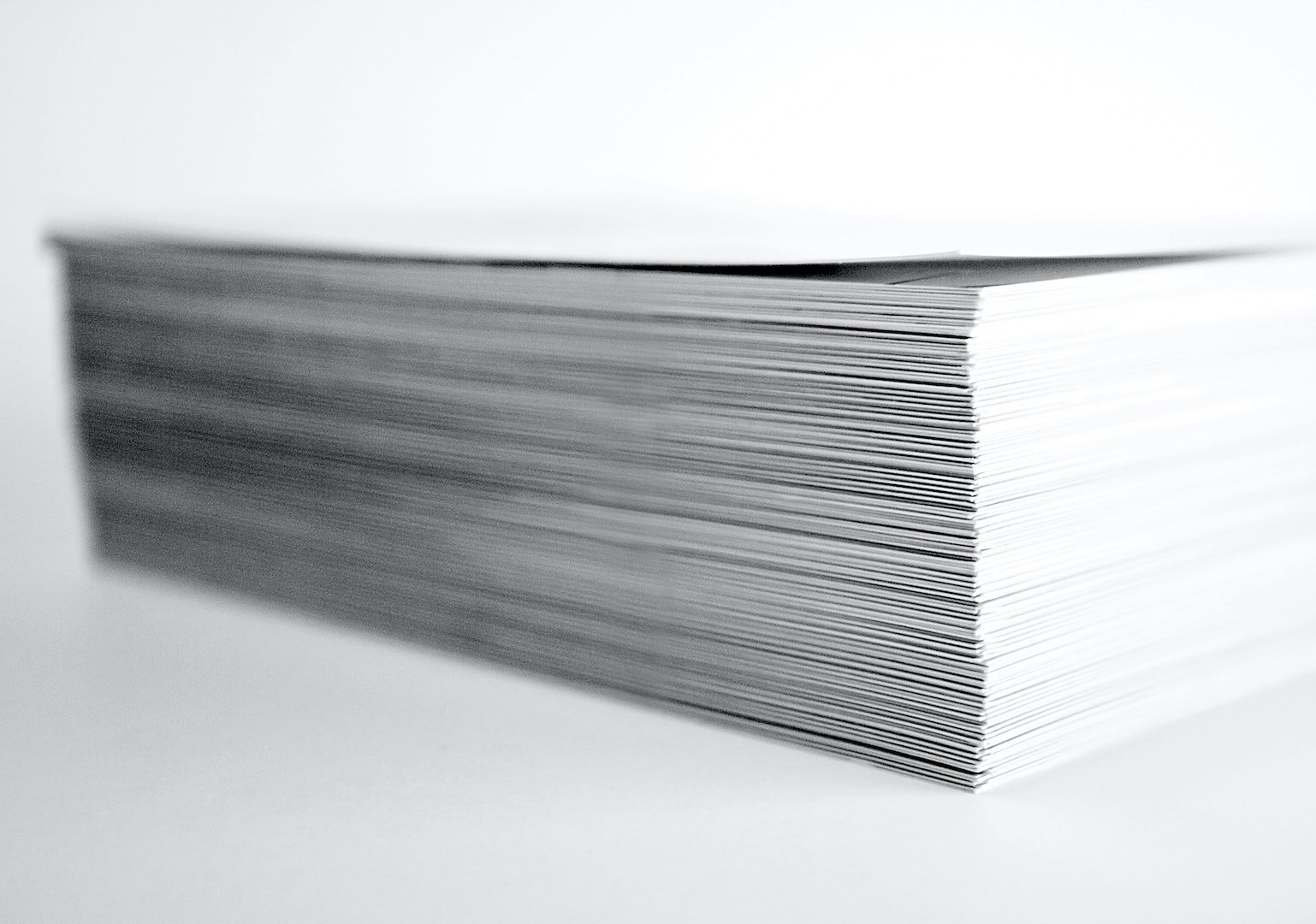
Using Azure Pipelines to automate the backup of Microsoft Intune and generate an as-built document.
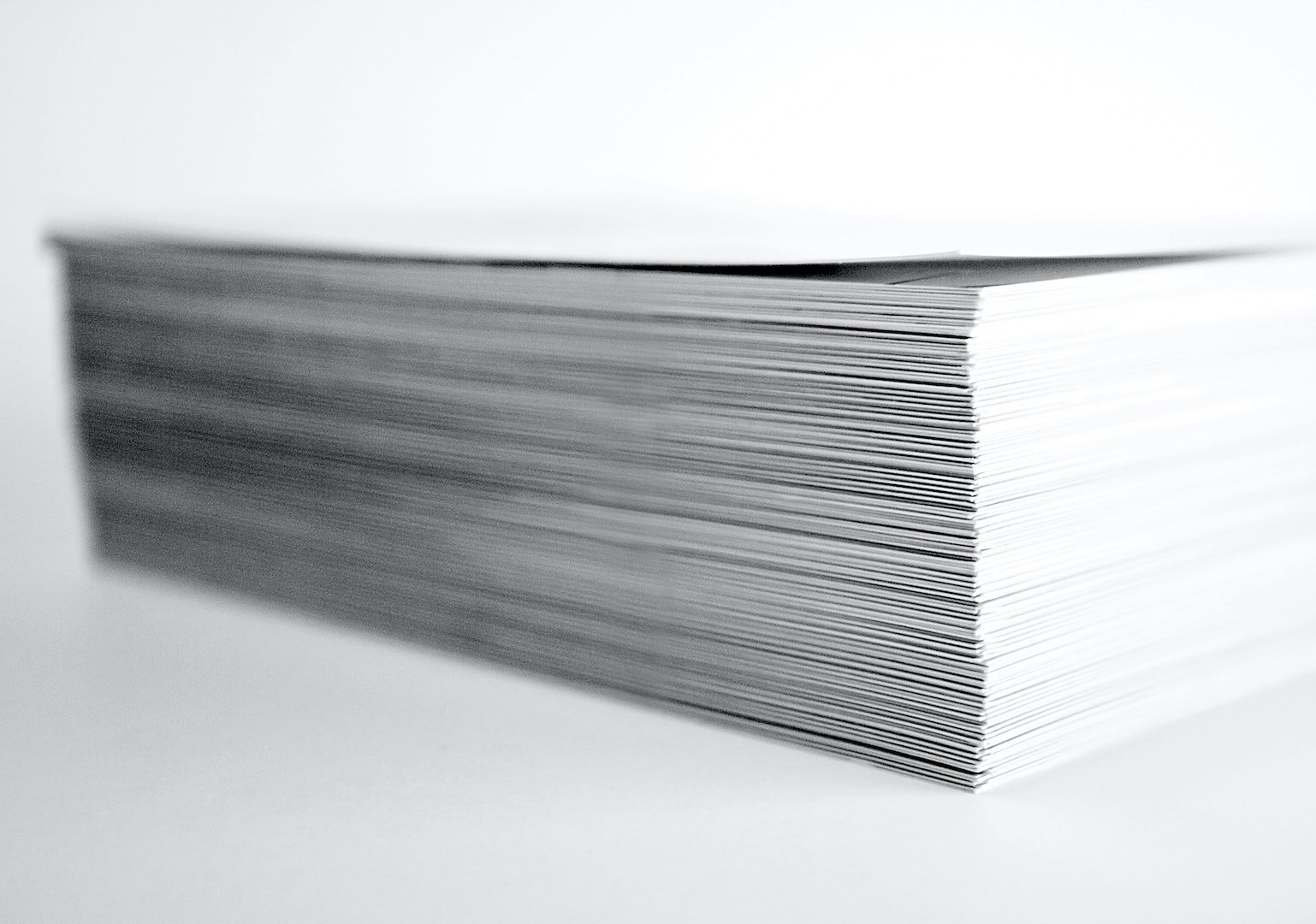
Using GitHub Workflows to automate the backup of Microsoft Intune and generate an as-built document.

Build a cloud-only solution for advanced dynamic device collections using Proactive Remediations, Azure Log Analytics, and Azure Logic Apps to target policies and apps in Microsoft Intune, all without ConfigMgr.

It pays to share lessons learned with Azure Virtual Desktop for others and your future self.
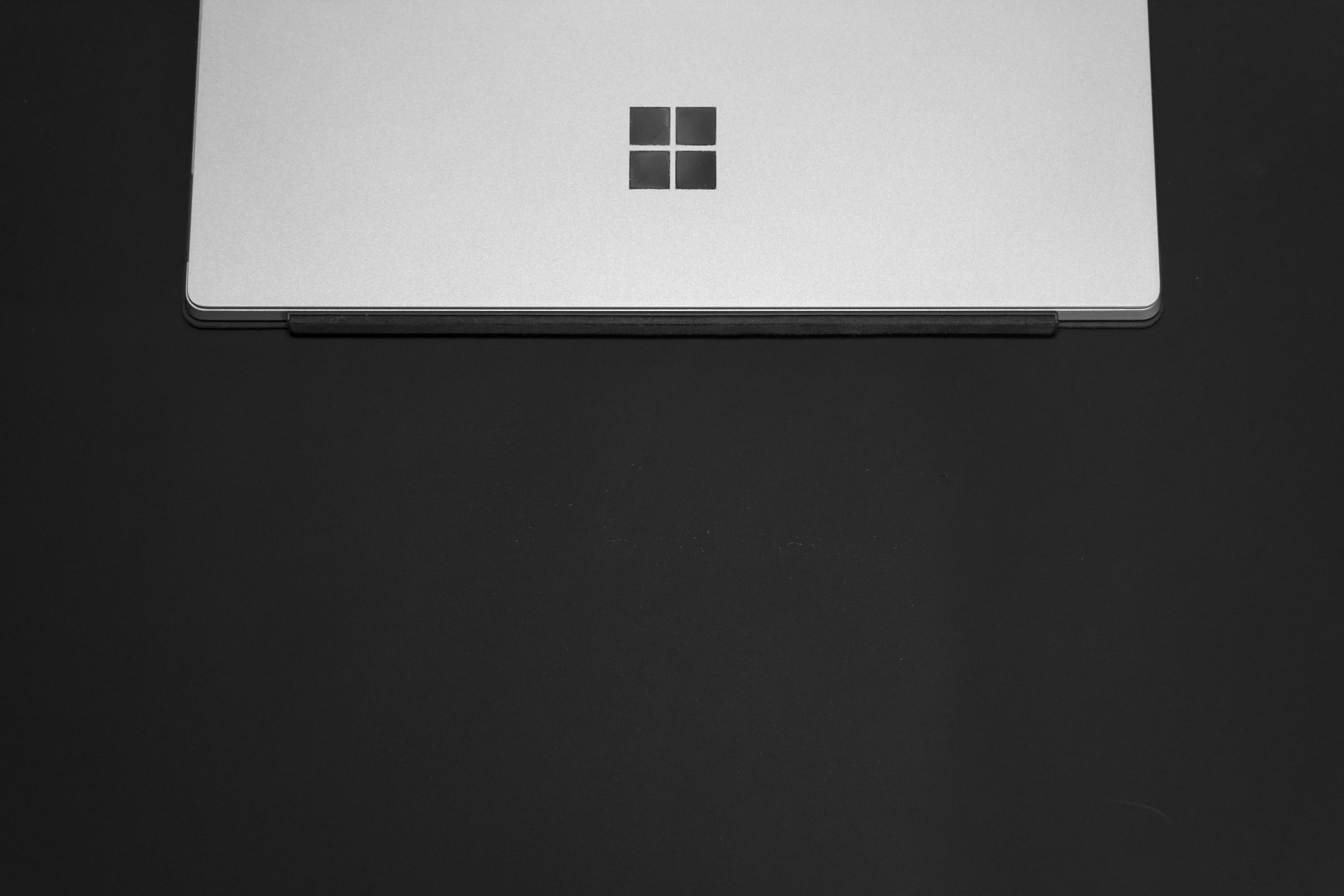
How to host the Patch My PC Publisher on a virtual machine in Microsoft Azure, including costs, to provision applications into Microsoft Intune.

Use PowerShell, Azure Log Analytics, and Microsoft Intune Endpoint Analytics Proactive Remediations to collect data from endpoints to assist in migrating folders to OneDrive.

I’m here in Nashville for IGEL Disrupt over the next few days and I’m looking forward to a number of sessions. While the main event starts on the Tuesday (28th) the first day (Monday 27th) has a couple of sessions on.

Improve the user experience as users move between virtual and physical desktops with FSLogix Profile Container and User Experience Virtualization.