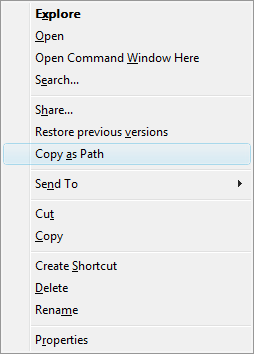Windows Vista Tips
Here’s a couple of nifty tips for Windows Vista that I’ve learnt this week and wanted to share:
Tip #1: Hold Ctrl and Scroll the Mouse Wheel to Resize Icons
This one is great and a nice way to change the size of icons in any Explorer window. This will move through the different icon views in Explorer from Tiles to Extra Large Icons. You can even use this tip to give you 256 x 256 pixel icons on the desktop. Check it out: click here for image
Tip #2: Hold Shift and Right Click a Folder to reveal ‘Copy as Path’
Did you know that Microsoft has removed the ability to drag and drop onto a Command Prompt? For a simple way to get a folder path to a Command Prompt window, right click the folder in Explorer while holding down the shift key to reveal the ‘Copy as Path’ menu option. Very cool: