Troubleshooting an Extraneous UAC Prompt
Even though I log onto my domain machine with a standard user account, I’ve been prompted by UAC to elevate when running Registry Editor. After putting up with it for a couple of months, I finally got around to doing something to fix it today.
To see what was going on I used Process Explorer to see the differences in privileges between a standard process and an elevated Registry Editor. Here’s Notepad running with my standard token:
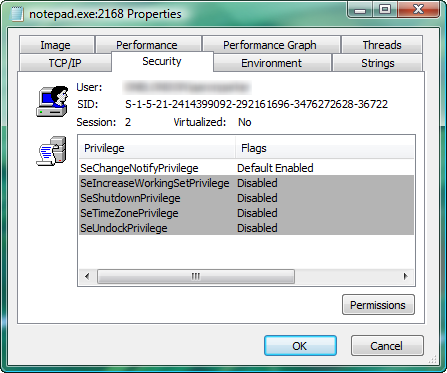
And here’s REGEDIT running with the elevated token. As you can see, the difference is the SeLoadDriverPrivilege privilege:
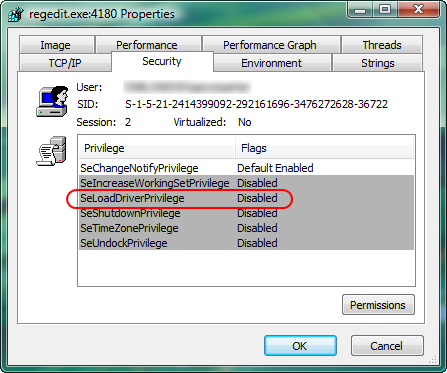
I use TrueCrypt to protect data on one of my USB thumb drives. TrueCrypt, of course, loads a driver when you mount an encrypted disk, and some time back I had been attempting to avoid the UAC prompt involved with mounting the encrypted disk. Sure enough when I took a look in the Local Security Policy editor (SECPOL.MSC), I had given the Users group the ability to Load and unload device drivers:
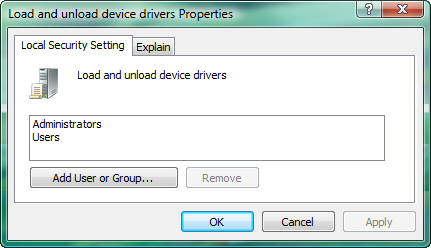
Removing the right for the Users group, didn’t help me with TrueCrypt, but at least now I can open REGEDIT (which I use far more often) without a UAC prompt.
