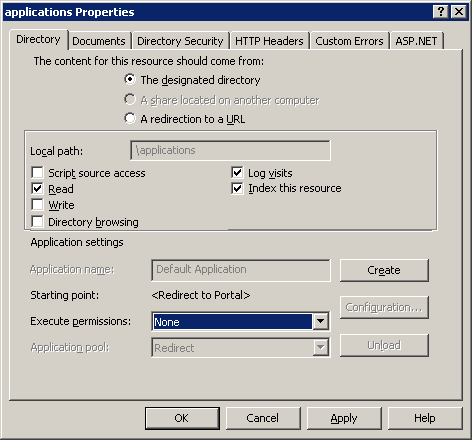IIS6, .ICA and 404 Not Found
I’m sure the use of adding .ICA files to web servers to launch published applications from Presentation Server doesn’t happen as often as it used to, but it’s still useful for adding a link to an application on an intranet site. After adding a .ICA file to IIS6, however, users may receive a file not found error:
HTTP Error 404 - File or directory not found
To fix this error and ensure the browser downloads and executes the file, ensure the .ICA file/s are located in a virtual directory and edit the properties of that directory in IIS Manager. Ensure the execute permissions are set to None and things will work as expected. David Wang has a blog post on a similar situation with .EXE files and IIS6.