Get Ready Now To Deploy Internet Explorer 8
Unless you’re hell bent on deploying Firefox in your corporate environment (and managing it with Group Policy), here are some reasons why you should plan for Internet Explorer 8 now and deploy it when the final version is released:
- Compatibility View mode will ensure those internal web applications don’t break. Intranet sites are displayed Compatibility View mode by default.
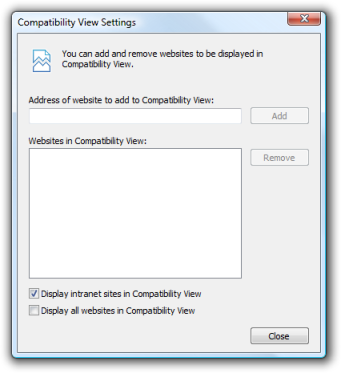
- It’s also really simple for users to enable Compatibility View with the Compatibility View button

- There are more than 100 new Group Policy settings added for Internet Explorer 8
- DEP is turned on by default for Internet Explorer 8. DEP helps to improve security for ActiveX controls
- You can enforce the SmartScreen Filter to block access to malicious sites and downloads. Great for those laptop users accessing the Internet outside of your network
- Loosely-Coupled IE and Automatic Crash Recovery will help make happy users
- Developer tools are included to help your devs work with their web sites
- Internet Explorer 8 can be slipstreamed into your Windows XP/2003 or Windows Vista/2008 images for faster deployment
For complete information on IE 8 for the enterprise check out this document: Windows Internet Explorer 8 Beta 2: Technology Overview for Enterprise and IT Pros. You might also be interested in the Windows Internet Explorer 8 Beta 2 Release Notes as well as the Internet Explorer Administration Kit 8 Beta (direct link to the Internet Explorer Administration Kit 8 installer).
Update: Mary-Jo Foley has more details on IE 8 features for the Enterprise.
