Prepare for Change - Upcoming Evergreen Changes

Some big changes are coming to Evergreen, so be prepared to update your scripts and pipelines to ensure things don’t break.
Background
When the initial version of Evergreen was released, it included support for a handful of applications. Each application was supported as an individual function - for example:
Get-Microsoft365Apps
As the module grew to support additional applciations, this approach was not sustainable as discoverability of supported applciation was difficult. Therefore, the approach was changed to include a single Get function for applications. So this became:
Get-EvergreenApp -Name Microsoft365Apps
The issue
Since that time the supported number of applications has grown to 375 while continuing to include all of the per-application functions and manifest in the module. This means that any time a new application is added or a fix to an application is made, an entirely new release of Evergreen is required.
To make changes to the module, I loosely follow standard change control processes by creating a development branch, making the changes to the code, testing those changes, creating and merging a pull request in the main branch, then pushing the new version of the module to the PowerShell gallery.
This is time consuming and can sometimes create issues where someone hasn’t updated the module in their environment that includes the fix.
Addressing the issue
For a long time, I’ve been looking at seperating the per-application functions from the module so they can be updated on demand and newly supported applications or fixes to existing applications can be delivered faster.
An upcoming change to Evergreen will address this issue by seperating the per-application functions and manifests from the core module, by storing these in a seperate repository and including a method to download and update a locally cached copy of these functions.
Here’s how I’m proposing to make these changes, and I’m welcoming comments and feedback before this change is implemented.
Move Evergreen to a GitHub organisation
To simplify discoverability of the various code repositories related to Evergreen, I’ll be moving the Evergreen GitHub repo to the EUC Pilots organisation. This will still essentially be managed by me, but I think this approach will improve branding and make it simpler to organise repositories.
I may move various Evergreen related sites (e.g. the documentation) away from https://stealthpuppy.com to https://eucpilots.com. I am also looking at moving VcRedist to this organisation as well, as it’s closely related to Evergreen.
Move per-application functions to a dedicated reppository
The per-application functions and manifests will be moved to a dedicated repository in this organisation. You can see that repository here: evergreen-apps.
This repository will host the Apps and Manifests directories included in the module today, moving them out of the module and making it easier to make changes to these functions.
This repository includes a release workflow the performs the following:
- Validate all PowerShell functions - this still needs to be added, but Pester tests are used for validation of Evergreen today.
- Validate the JSON manifests - the manifest need to have some basic validation applied.
- Store SHA256 hashes for each PowerShell file and manifest. This enables validation when downloading the files locally.
- Create a release for changes made to the application functions. Releases will include a list of changed files and with a version number in the format “yy.mm.dd.run”, e.g.
25.07.06.2. The release will include a zip file containing a copy of theAppsandManifestsdirectories with a SHA256 hash of the file.
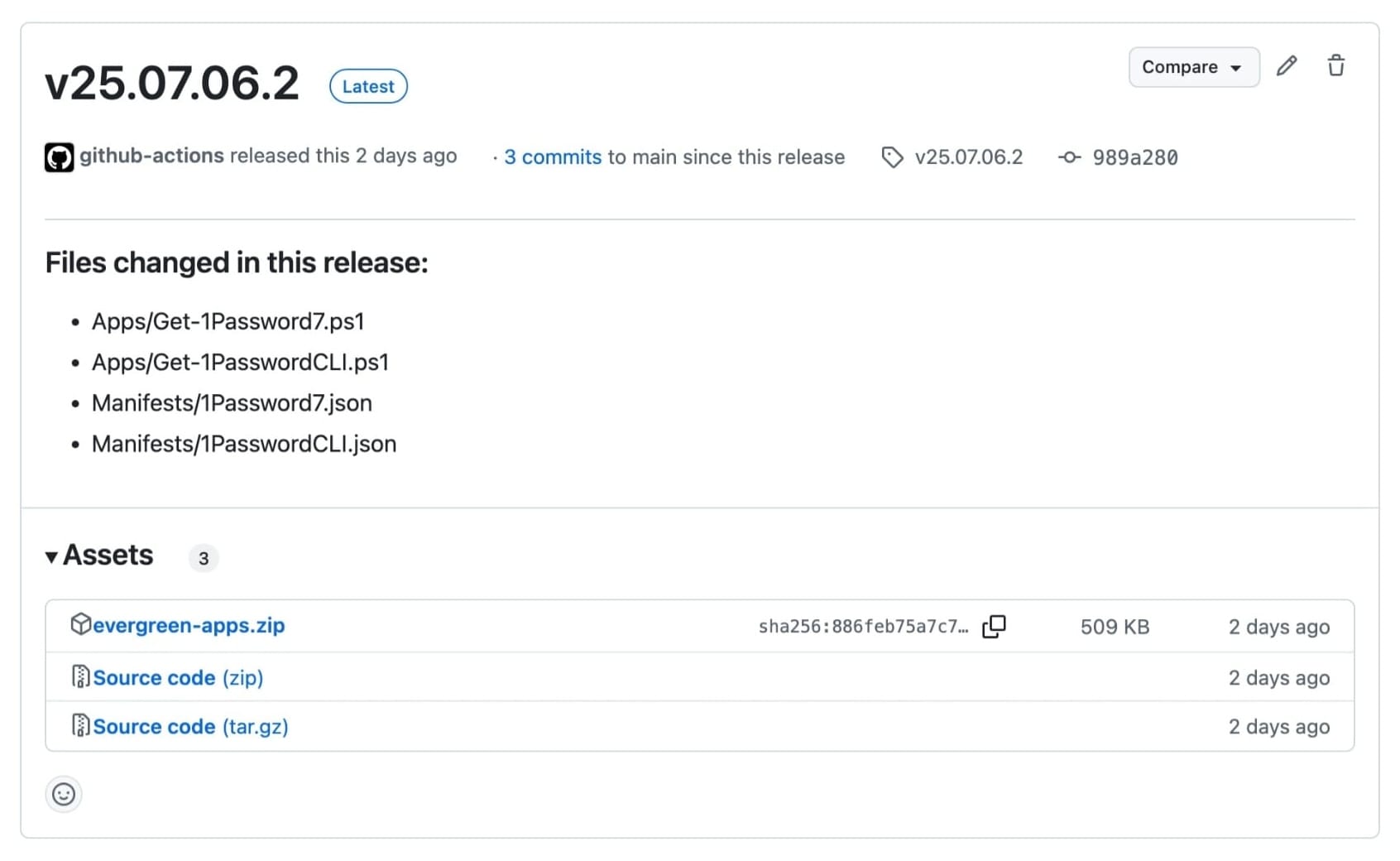
Any time changes are pushed to the main branch in this repository, a new release will be created, so that updated functions are available to download.
Creating a method to download per-application functions
When importing the Evergreen module, you’ll be prompted to download the per-application fuctions:
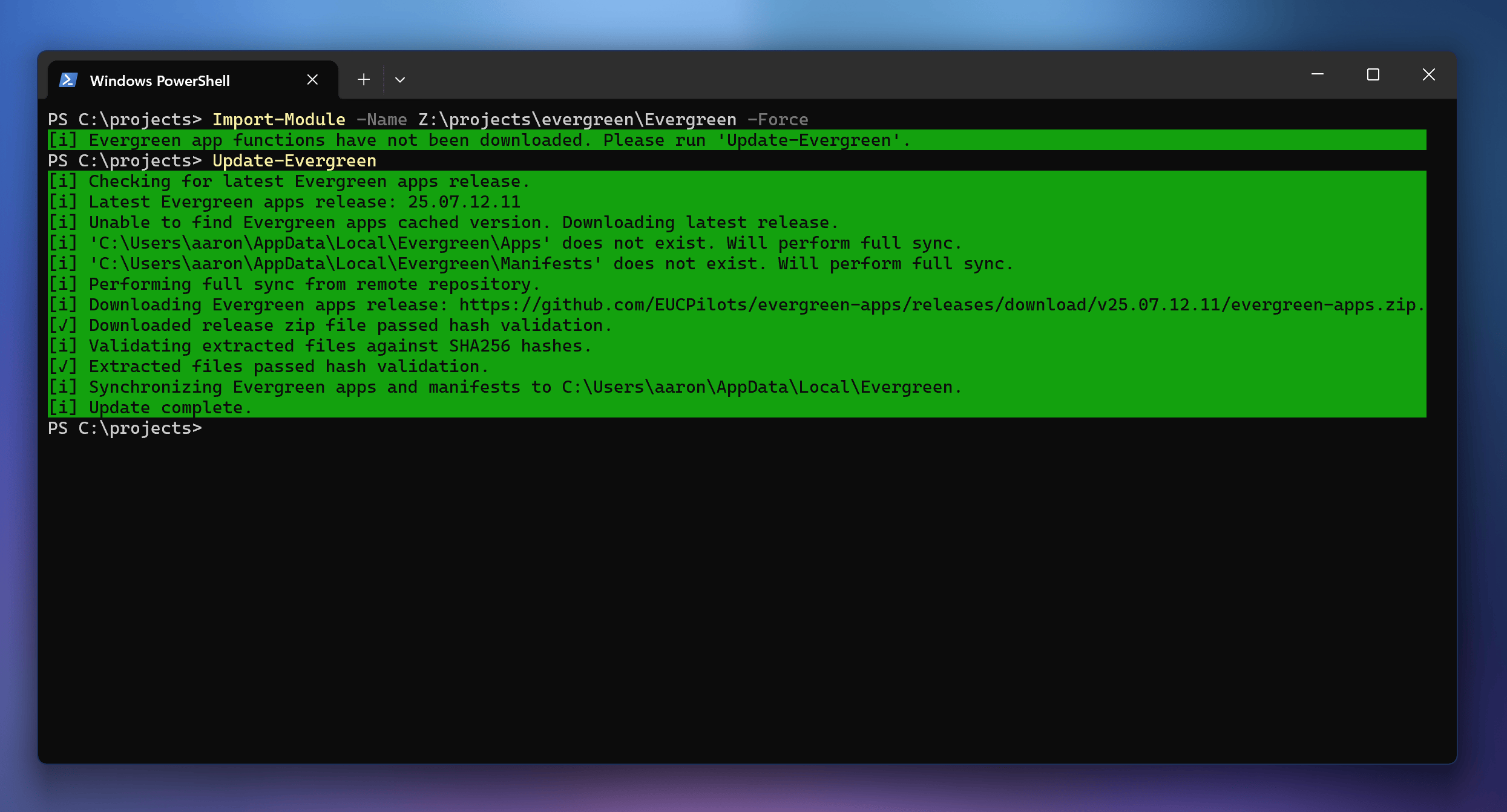
A new function has been added to Evergreen named Update-Evergreen. This downloads the latest release from the evergreen-apps repository, unpacks the files and stores them locally.
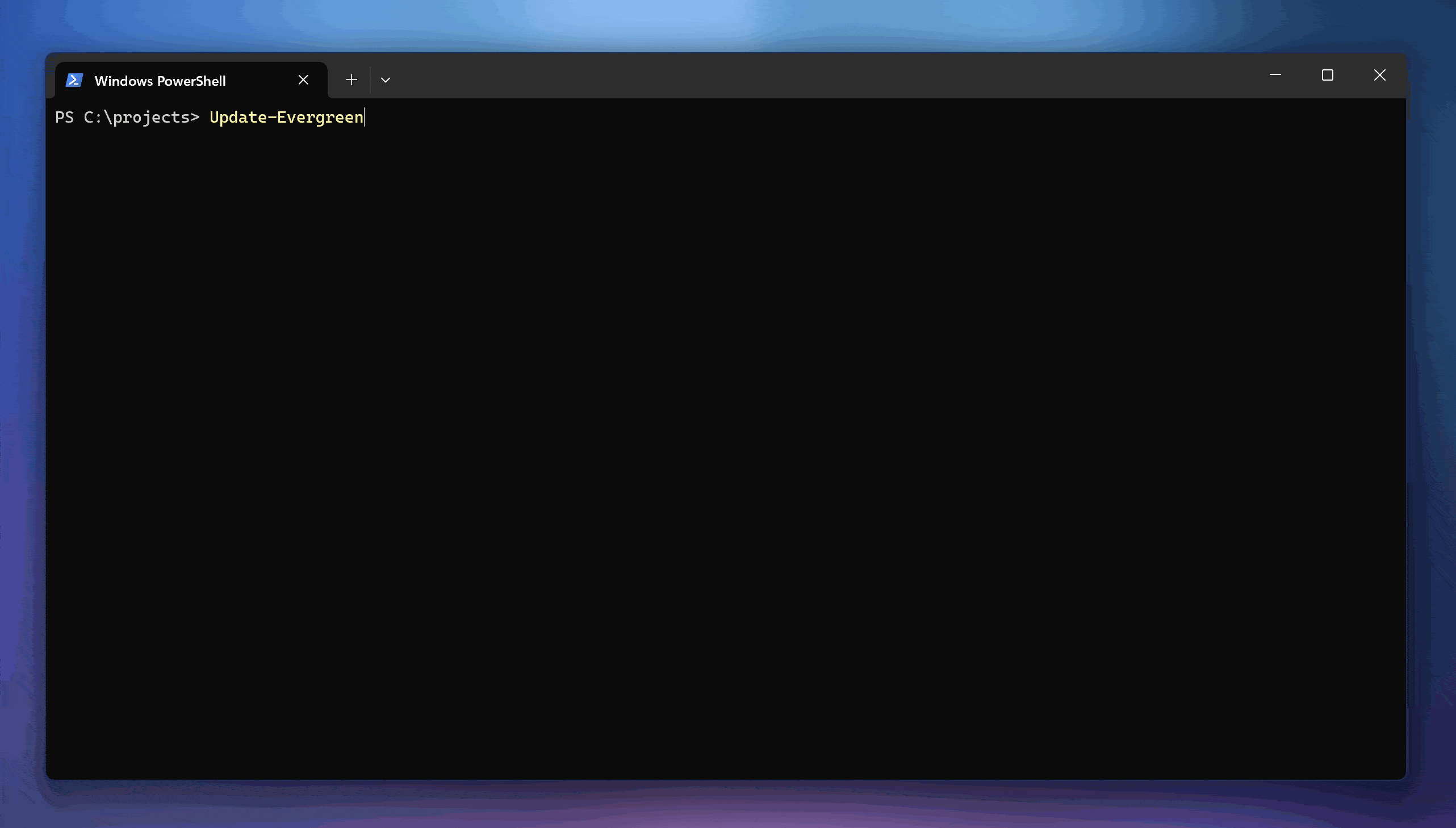
This function supports the -Force parameter to force the download of the latest release of the per-application functions even if you already have these locally. This approach should enable the administrator to update Evergreen where the locally cached copies of the functions are perhaps broken.
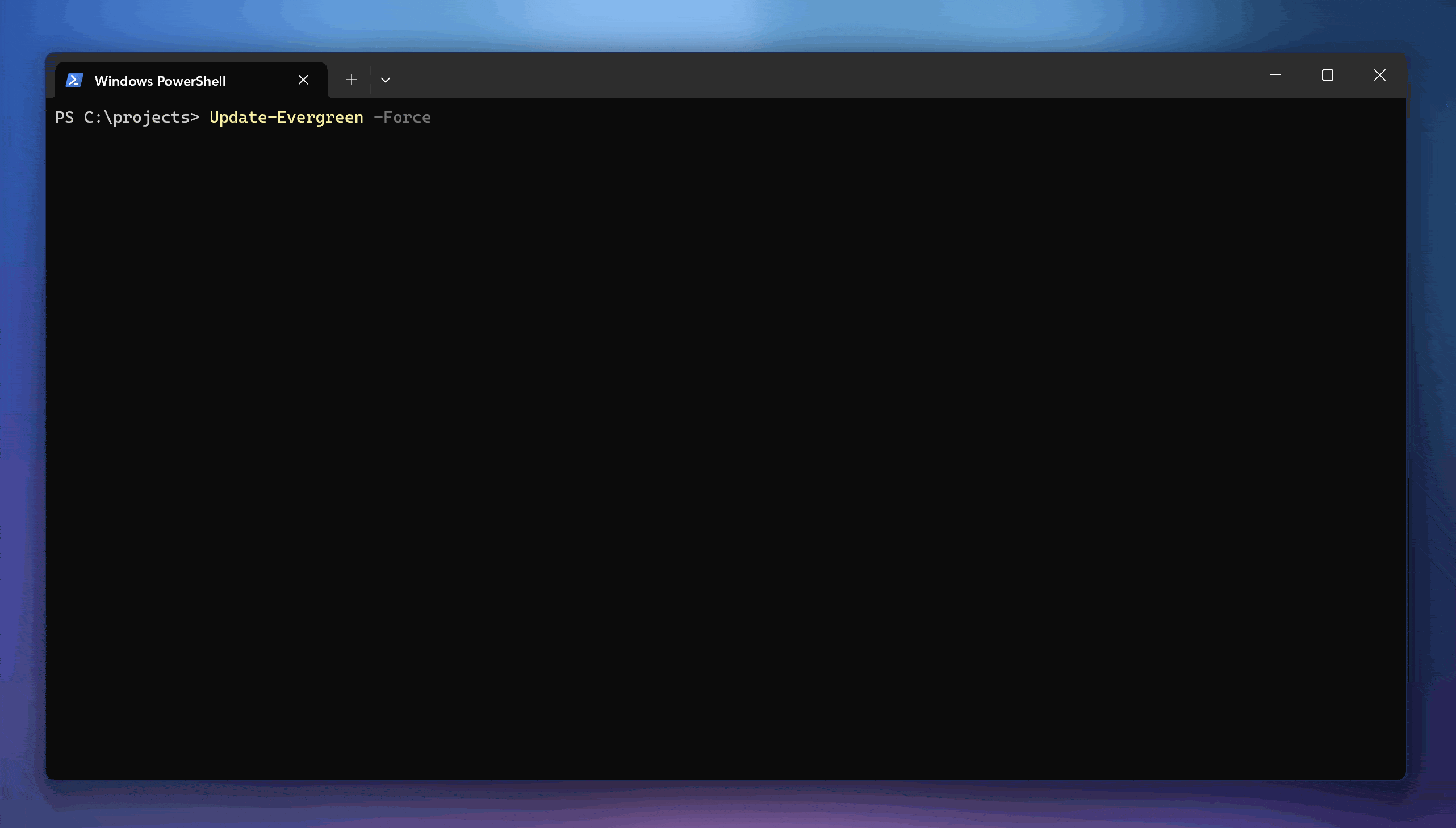
When importing Evergreen where the local cache is out of date, you will be prompted to update:
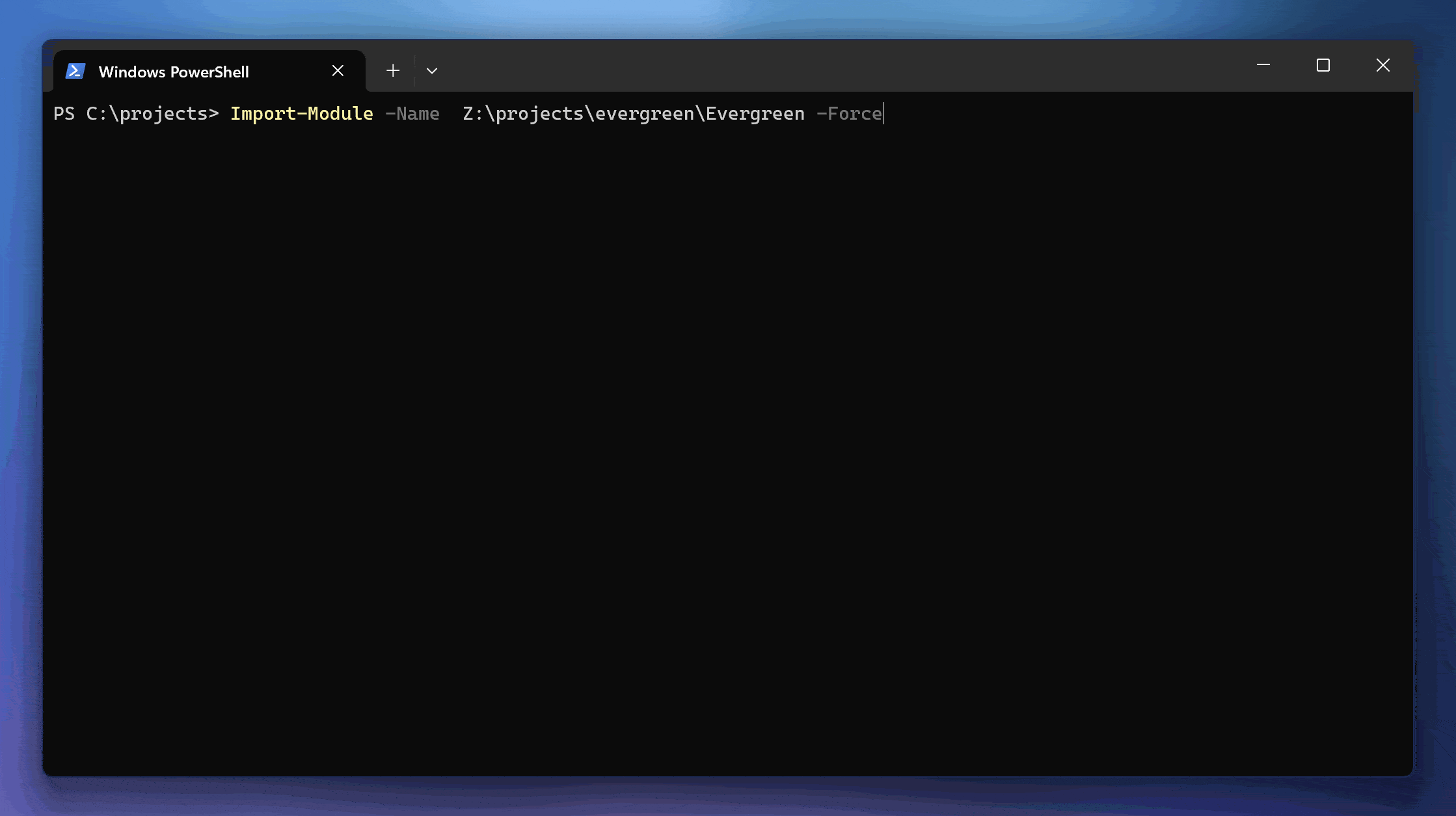
How Update-Evergreen works
To facilite downloading and updating the per-application functions and to ensure that downloaded files are valid, Update-Evergreen performs the following steps:
- Per-application functions and manifests will be stored in the the following default locations - on Windows in
%LocalAppData%\Evergreenand on macOS or Linux in~/.evergreen. - These locations can be overridden by setting an environment variable named
EVERGREEN_APPS_PATHpointing to a path of your choice. - The locally cached per-application functions and manifests are checked against the list of expected SHA256 hashes (stored here). If the hashes do not match, the administrator is prompted to run
Update-Evergreen -Force- they won’t automatically be updated unless there is a new version on theevergreen-appsrepository. - The updated version of the per-application functions and manifests is downloaded from the latest release (i.e. the zip file).
- The downloaded zip file is compared against the SHA256 hash stored on the GtiHub release object
- After downloading unpacking the zip file, the included files are compared against the expected SHA256 hashes. If they do not match, the locally cached copies are not updated.
- If they do match, the local copies will be updated and Evergreen will now support the latest apps.
Update-Evergreen is recommended as the simplest option to update to the latest version of the per-application functions and manifests; however, there’s no reason an administrator couldn’t do that manually, maintaining some control.
FAQs
Q. When will this happen?
A. I’m not 100% certain, but it’s likely to be around 6-8 weeks from the posting of this article (toward the end of August 2025).
Q. Why download the zip file rather than update individual functions?
A. I think this is the simplest approach - it enables the per-application functions and manifests to be tracked as a specific release and reduces the calls to GitHub (unautheticated calls to api.github.com are limited to 60 per hour). It also simplifies downloading the files by doing so in a single action. If required, Update-Evergreen could perhaps support downloading a specific release rather than the latest release.
Q. Can I test these changes before release?
A. Yes, view and test the changes in the split-repo branch on the Evergreen repository. Please provide bugs and feedback so that I can make improvements before release.
Q. What will I need to do to update my scripts?
A. Update scripts to run the Update-Evergreen function before using any further Evergeen functions. For example:
Install-Module -Name "Evergreen"
Import-Module -Name "Evergreen" -Force
Update-Evergreen
