An Exchange 2007 Upgrade Is Like a Poke in the Eye
I’ve upgraded our internal Exchange organisation over the last week and I’ve got to say Exchange 2007 is a completely different ball game. Now for seasoned Exchange architects and administrators a lot of the Exchange 2007 upgrade process is probably not new, but for those of us who don’t look after Exchange full time it’s a steep learning curve. The biggest challenges for me have been around the new Exchange Management Shell. I think the implementation of PowerShell as the basis for all Exchange management is a good thing - there’s nothing like being able to paste the exact command line into your change log. However there’s been a couple of issue that I’ve got with Exchange 2007:
- The lack of detailed command line examples; and
- The stuff that’s been removed from the GUI since Exchange 2003.
Here’s an example. After upgrading to Exchange Server 2007, you need to upgrade the e-mail address policies. Now upgrading the Default Policy, this is straight-forward, this is done with the following command:
Set-EmailAddressPolicy "Default Policy" -IncludedRecipients AllRecipients
Note that command doesn’t actually upgrade the policy, it recreates it. Why there isn’t and upgrade option I don’t know. So what happens when you want to “upgrade” a custom e-mail policy? Well you can use the wizard to create a new policy, but what do you do when you need to create a policy that uses a custom attribute (i.e. and LDAP query). In Exchange 2003 there was a nice GUI that you could use to construct the LDAP query:
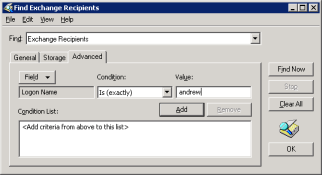
Now in Exchange 2007 there is no query builder, instead you get just this:
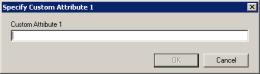
Then check out the documentation on the Set-EmailAddressPolicy command. There’s actually no detail there about what a custom attribute is let alone a link to how to create one. How’s that for a kick in the teeth?
So it looks like I’ll be learning about it more about LDAP queries (or maybe just keeping an Exchange 2003 server around in VM instead). After a bit of digging I’ve found a few links about LDAP queries, but let’s home Microsoft have something better in store for Exchange 2007 SP1.
- LDAP Query Basics
- How to write a LDAP search filter
- Softerra LDAP Administrator 3.4 (This has some LDAP query functionality but I’ve only test the free version which doesn’t have this functionality)
Even though I’m disappointed in the lack of clear documentation I am looking forward to being able to completely manage Exchange from the command line because deep down, I’m a command line kinda guy.
