Comparing eSATA To USB For External Drives
I’ve just purchased a new SATA-based external hard drive to use with demos and I thought I would share some details about the performance gain over my older ATA-based hard disk.
I’ve just purchased a new SATA-based external hard drive to use with demos and I thought I would share some details about the performance gain over my older ATA-based hard disk.
I actually don’t mind UAC at all, but this button is really annoying:
If you are redirecting the Desktop folder for users on Windows Vista laptops, a knowledgebase article just been published that might be useful to you. Here’s details of what this article addresses:
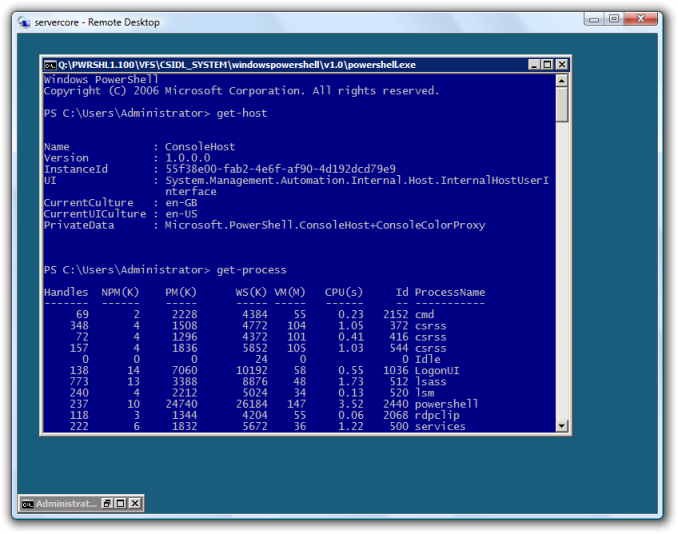
Sounds like a great blog post (and it gives my an excuse to avoid my eight other draft posts), so here’s my answer:
I hinted at creating dynamic Start Menus using Access-Based Enumeration (ABE) in Windows Server 2003 SP1 and above. I have read an article on this subject previously on the Internets, but the tubes must be clogged up as I can’t find it anymore. If anyone has a link please let me know, because I would like to link to it.
You remember Access Based Enumeration right? I’m often surprised by people who didn’t know this features exists, so here’s refresher.
A new knowledge base article was published a couple of days ago, that details the NTFS DACL changes in Windows Vista (and Windows Server 2008): Changes to the default NTFS Discretionary Access Control List (DACL) settings in Windows Vista
and I’m left scratching my head. His beef with the guides is that they haven’t yet been updated for RTM and still include some older terminology:
The wait is finally over - the Microsoft Remote Server Administration Tools are available. The RSAT also includes a the command line version of the tools as well. There is a knowledge base article, KB941314, but it’s not yet available.