Comparing eSATA To USB For External Drives
I’ve just purchased a new SATA-based external hard drive to use with demos and I thought I would share some details about the performance gain over my older ATA-based hard disk.
I’ve been doing a few demonstrations of Microsoft SoftGrid using VMware Workstation on my laptop with an external USB attached hard drive and I’ve also got a couple of user group presentations coming up. So I wanted to squeeze some better disk performance out of this setup because every second counts during demos.
Before I read Mark’s post about USB attached hard drive performance in his notebook, I was hoping to add a second internal hard drive to my Dell laptop, but unfortunately Dell doesn’t provide a media bay type disk enclosure for this model. I was looking into using Firewire until I considered eSATA. I found this review of the Belkin SATA ExpressCard very useful when looking at what I might expect from eSATA.
Here’s what I ended up ordering:
- Seagate Momentus 7200.2 200GB SATA 300 7200RPM 16MB 2.5”
- Akasa Integral 2.5” IDE/SATA External Enclosure
- Belkin SATA II ExpressCard
To power this drive I have to connect the included USB power lead. I’m not sure if I used a better quality eSATA cable that it would provide enough power, but carrying the extra cable is not too much of a hassle. I’ve performed these tests on my laptop which has the following hardware:
- Dell Vostro 1400
- Intel Core 2 Duo (2.2GHz, 4MB Cache)
- 4GB RAM
- Windows Vista x64
To test the performance of my disk setup, I’ve used HD Tune because they offer a free version and it’s easy to use. I tested the performance of my original hard disk (Seagate Momentus 5400.3 80GB ATA/100 5400RPM 16MB 2.5”) connected to this laptop via USB. The result stays consistent right up until the end of the test:
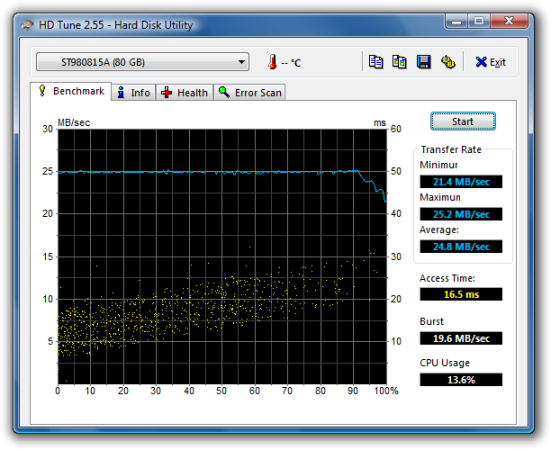
When I performed the same test on a desktop machine the throughput was about 5MBps higher and was consistent to 100%. This is the performance of the new hard disk over a USB connection:
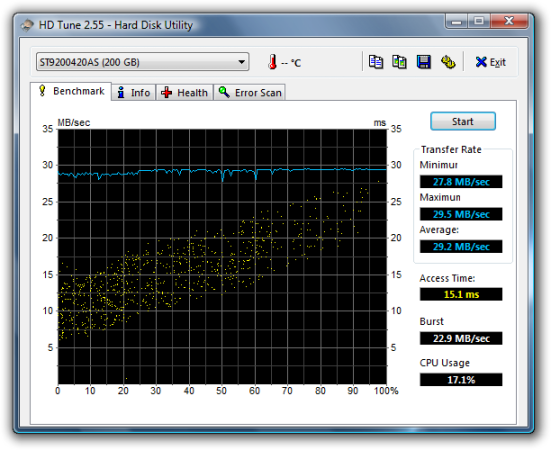
And the performance of the same hard disk over an eSATA connection using the Belkin ExpressCard:
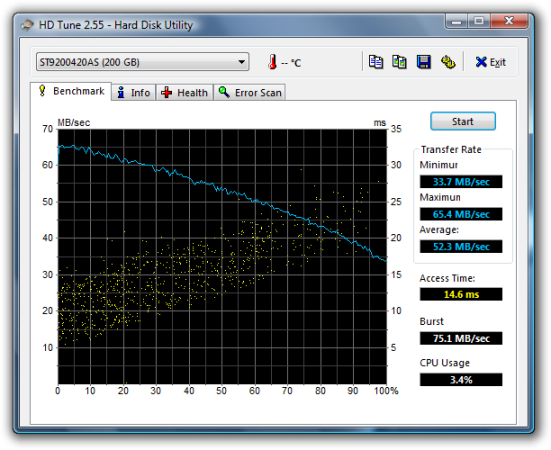
Overall I’m pretty happy with the performance of the new disk. It more than doubles the performance of my older disk yet still in a portable package and my VMs feel much much snappier.
| Original (USB) | New SATA (USB) | New SATA (eSATA) | |
|---|---|---|---|
| Minimum transfer rate | 21.4MBps | 27.8MBps | 33.7MBps |
| Maximum transfer rate | 25.2MBps | 29.5MBps | 65.4MBps |
| Average transfer rate | 24.8MBps | 29.2MBps | 52.3MBps |
| Access time | 16.5ms | 15.1ms | 14.6ms |
| Burst rate | 19.6MBps | 22.9MBps | 75.1MBps |
| CPU utilisation | 13.6% | 17.1% | 3.4% |
