Workaround for crashing App-V Management Console
If you are managing a large number of applications with App-V you may experience a crash in the Microsoft Management Console when drilling down into the Application node.
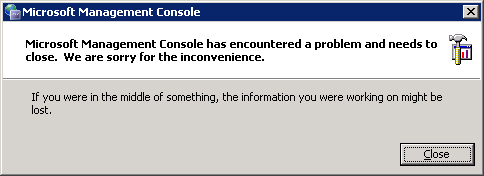
Microsoft have addressed issues with the console previously with this knowledgebase article: When you use the SoftGrid Management Console, it may crash. That article discusses an issue the console has with asymmetrical icons; however in 4.5 there is a handy registry key that prevents the console from attempting to load application icons.
- x86: HKEY_LOCAL_MACHINE\SOFTWARE\Microsoft\SoftGrid\4.5\Management Console
- x64: HKEY_LOCAL_MACHINE\SOFTWARE\Wow6432Node\Microsoft\SoftGrid\4.5\Management Console
- Name: LoadConsoleIcons
- Type: REG_DWORD
- Value: 0
Because the console never loads any application icons, it won’t have issues with non-standard icons and MMC won’t crash. Adding this key does not affect client functionality – users will still see the correct icons on their applications and file types.
To add this key on x86 Windows use this command:
REG ADD "HKLM\Software\Microsoft\SoftGrid\4.5\Management Console" /v LoadConsoleIcons /d 0 /t REG_DWORD /f
On x64 Windows use this command instead:
REG ADD "HKLM\Software\Wow6432Node\Microsoft\SoftGrid\4.5\Management Console" /v LoadConsoleIcons /d 0 /t REG_DWORD /f
