Unattended Windows deployment fails with 0x80004005 under Hyper-V
There’s one thing that I can’t get enough of when automating Windows deployments, it’s ambiguous and confusing error messages. More please, I’m a sucker for punishment.
Here’s one I’ve been troubleshooting on and off for a while - an unattended Windows deployment via MDT fails with error 0x80004005, which is about as helpful as a brick life vest.
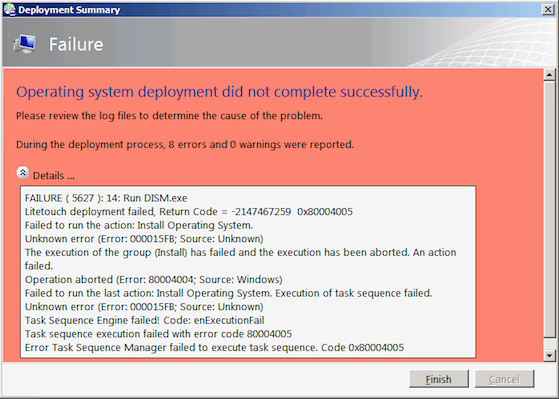
Similarly, the MDT log files are pretty useless in narrowing down a root cause. Whilst I couldn’t use the log files to help me discover the issue, I have been using MDT to deliver the same task sequence on multiple hypervisors in our lab environment.
As it turns out the issue can be caused by a fairly specific configuration - delivering Windows Server 2008 R2 with the Remote Desktop Services Session Host (RDSH) role enabled via UNATTEND.XML to a virtual machine on Hyper-V with Dynamic Memory enabled and the Startup RAM set to 512MB.
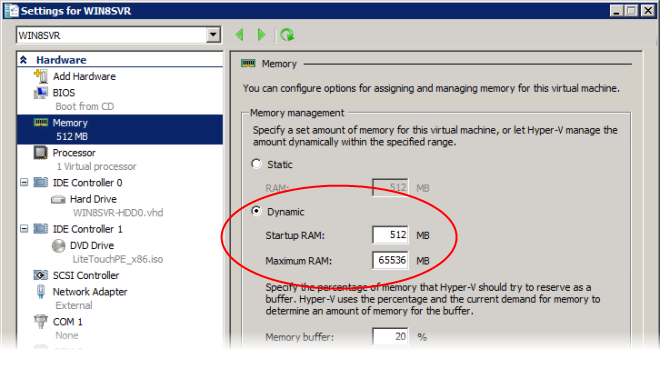
Dynamic Memory is probably something you would not run for RDSH in production, so there’s a few workarounds:
- Set the Startup RAM higher than 512MB
- Don’t use Dynamic Memory for an RDSH server (the recommend solution)
- Use PowerShell to reconfigure the Dynamic Memory settings after Windows has been deployed to the virtual machine
