Unattended Citrix Access Management Console
in Automation on Presentation-server
If you’re looking at deploying the updated Access Management Console you might be interested in how to perform an unattended install. There are really two ways to do this:
- Use Windows Installer (MSIEXEC) to run each of the installer packages
- Run the CTXINSTALL setup application
Using the Windows Installer packages is fairly straight-forward, but you’l have to ensure you install the ASC_Framework.MSI package before installing any of the other packages.
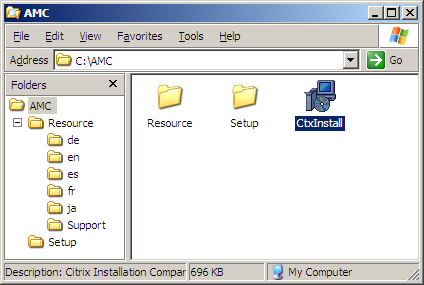
The second and probably simplest method to perform an unattended install is to use the SILENT* switch on with the CTXINSTALL application:
START /WAIT CTXINSTALL.EXE /SILENT
*No thanks to Citrix for this. A /? argument on their installers would be really nice..
