Disabling "Check for WinZip Update"
Some bright spark over at WinZip thought that it would be a great idea to build in an auto-update utility into WinZip so that users would be prompted to download the latest version of WinZip as they are released. Unfortunately, this updater prompts users when they first run WinZip even if they don’t have administrative access to their machine (I think the guy from WinZip and the guy from Adobe must know each other). Here’s the dialog that users see when they first run WinZip, not ideal in a corporate environment:
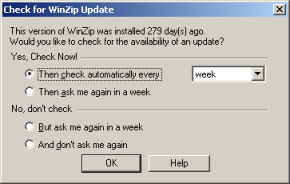
Fortunately the same guy built in a way to suppress and even disable the update feature in WinZip, however there are two locations in the registry to do this:
HKEY_CURRENT_USER\SOFTWARE\Nico Mak Computing\WinZip\UpdateCheck
HKEY_LOCAL_MACHINE\SOFTWARE\Nico Mak Computing\WinZip\UpdateCheck
During an installation of WinZip you can set the following registry values to suppress and disable the updater. Under HKEY_LOCAL_MACHINE\SOFTWARE\Nico Mak Computing\WinZip\UpdateCheck set two string values (REG_SZ):
- AutoMode - set to “0”
- NoUpdateChecking - set to “1”
AutoMode will suppress the updater and NoUpdateChecking will actually disable the updater completely, removing the interface from WinZip (Options / Configuration… / Miscellaneous / Check for Updates:). If these values appear in the same key under HKEY_CURRENT_USER they will override the values set in HKEY_LOCAL_MACHINE, so you may want to ensure they don’t exist in each users registry.
