Delivering Citrix XenApp Controllers and Workers with the Microsoft Deployment Toolkit

Let’s assume that you are automating the deployment of your XenApp image using MDT in an environment with XenApp Controllers and Workers. It makes sense to use the same task sequence to deploy both XenApp roles because there’s not a lot of difference between both server types (maybe on the Controllers we could avoid installing applications).
The use of a custom task sequence variable can provide a method of controlling which role is deployed, but I’ve first defined installation scripts for XenApp as applications in MDT. I have two applications:
- Citrix XenApp Controller 6.5
- Citrix XenApp Worker 6.5
Behind the scenes, these applications run a script that will install and configure XenApp. For the XenApp Worker, the script defines /ImaWorkerMode:True when running XenAppConfigConsole.exe__ to configure XenApp after installation. Both applications have been added to a single task sequence that will automate the installation of Windows Server 2008 R2 with Citrix XenApp 6.5 (along with dependencies and applications).
In CustomSettings.ini, under the Settings define a custom property named XenAppRole:
[Settings]
Priority=UUID, Default
Properties=XenAppRole
Next we need to define the role for a specific machine. For this example I’m using the UUID of the target to identify a machine, also defined in CustomSettings.ini; however you could also use the MDT configuration database to define the machine properties.
Because this is a custom property I can choose what ever value I like, so I’ve creatively chosen WORKER or CONTROLLER. The following example shows the configuration for a specific machine named XENAPP1 identified from its UUID:
[F1373B42-1F37-75FC-B166-A2E578E28B1E]
OSDComputerName=XENAPP1
XenAppRole=CONTROLLER
Now in the task sequence, modify the conditions (on the Option tab) of each step. In my case I have the XenApp components as child items of a group. In this case I’ve also added a condition that only processes this group if the XenAppRole property exists (regardless of role):
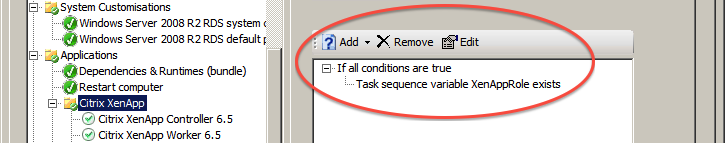
On the XenApp Controller step, create a condition that detects whether XenAppRole has been set to CONTROLLER:
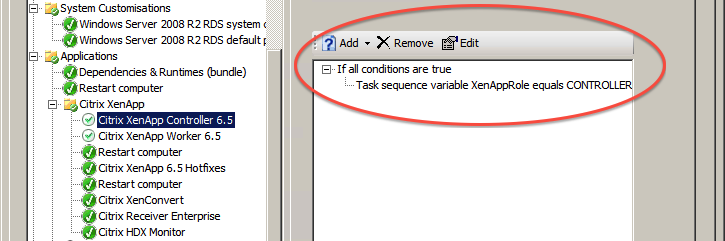
On the XenApp Worker step, create a condition that detects whether XenAppRole has been set to WORKER:
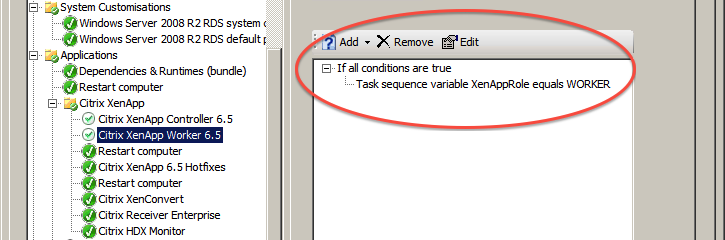
Simple and straightforward - I get a clean, consistent build of XenApp 6.5 and control over which role is deployed to an end-point by changing one line in CustomSettings.ini.
