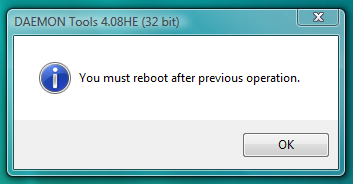Daemon Tools: You must reboot after a previous operation
Daemon Tools was giving me some grief after upgrading to Windows Vista RTM and I had to update to version 4.08 which includes an updated SPTD driver for the virtual CDROM drive. When running the 4.08 installer for the first time, I had to uninstall the old version and reboot. After the reboot, I ran the installer again and the following error message would be displayed: “You must reboot after a previous operation”
No amount of rebooting would fix the issue. After digging around I found this forum post. The fix was easy - delete the following registry key and try the installer again:
HKEY_LOCAL_MACHINE\SOFTWARE\19659239224e364682fa4baf72c53ea4