Dell owners - avoid the IDT 92HDxxx HD Audio driver
I’ve been mucking around with MDT 2010 lately, which has made it pretty simple to create an unattended install routine for my Dell Latitude XT2 (hopefully more on that soon) and to inject drivers into the build; however in doing so I’ve found a nasty bug in the IDT 92HDxxx HD Audio drivers from Dell (version 6.10.0.6217, A09).
This particular version doesn’t actually work at all, i.e. no sound plays. In addition, media applications, such as Adobe Flash, Windows Media Player and Spotify, and any system components that uses audio locks up when attempting to play sound. These drivers are listed on the Dell support site for the following systems:
- Latitude E4200
- Latitude E4300
- Latitude E5400
- Latitude E5500
- Latitude E6400
- Latitude E6400 ATG
- Latitude E6400 XFR
- Latitude E6500
- Latitude XT2
- Dell Precision Mobile WorkStation M2400
- Dell Precision Mobile WorkStation M4400
- Dell Precision Mobile WorkStation M6400
- Latitude E4200
- Latitude E4300
- Latitude E5400
- Latitude E5500
- Latitude E6400
- Latitude E6400 ATG
- Latitude E6400 XFR
- Latitude E6500
- Latitude XT2
- Dell Precision Mobile WorkStation M2400
- Dell Precision Mobile WorkStation M4400
- Dell Precision Mobile WorkStation M6400
I’ve tested these on a 32-bit install of Windows 7 on two machines - a Latitude XT2 and a Latitude E4200, with the same result. Fortunately though, the drivers are not required for playing sound - Windows 7 will find the audio hardware out of the box.
If you have the same issue, open Device Manager and uninstall the device labelled IDT High Definition Audio CODEC, be sure to also tick the option Delete the driver software for this device to remove the driver completely. Here’s what you’ll see in Device Manager:
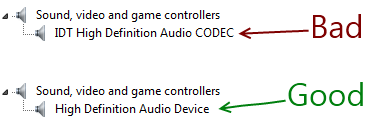
Now here’s the weird part, these audio drivers also prevent the Hyper-V virtual machine remote console client (VMCONNECT.EXE) from connecting to a VM. You’ll see the client window open but no remote console will be displayed. Odd stuff.
